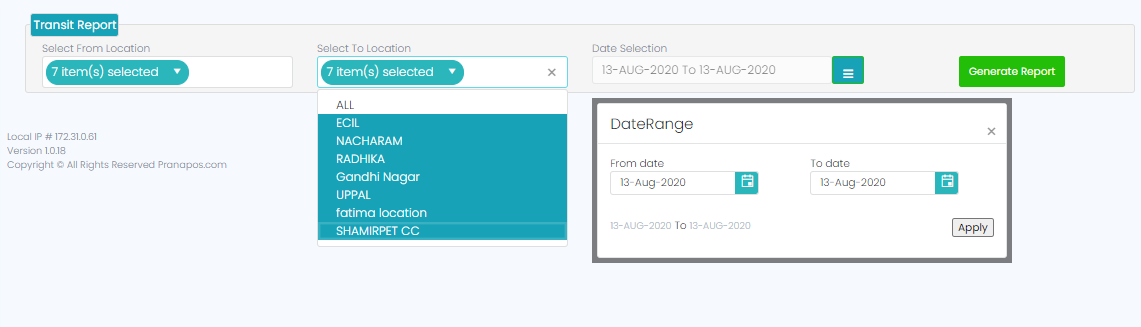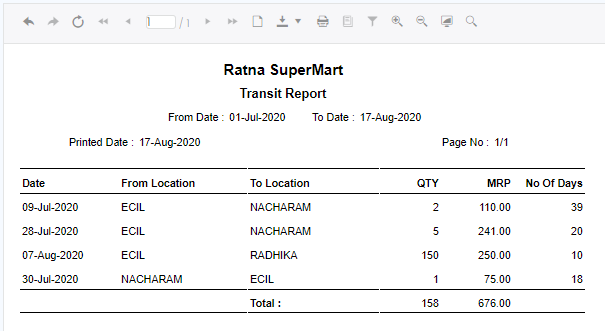In Transit Report
For the In-Transit report, go to menu bar, select Report, select In-Transit report, it will lead to new screen. In the new screen there will be 3 fields along with ‘Generate Report’ button.
In the new screen, select From-Location, To-Location, Date Selection and click on the ‘Generate Report’ button to generate the report.
Summary Report format.