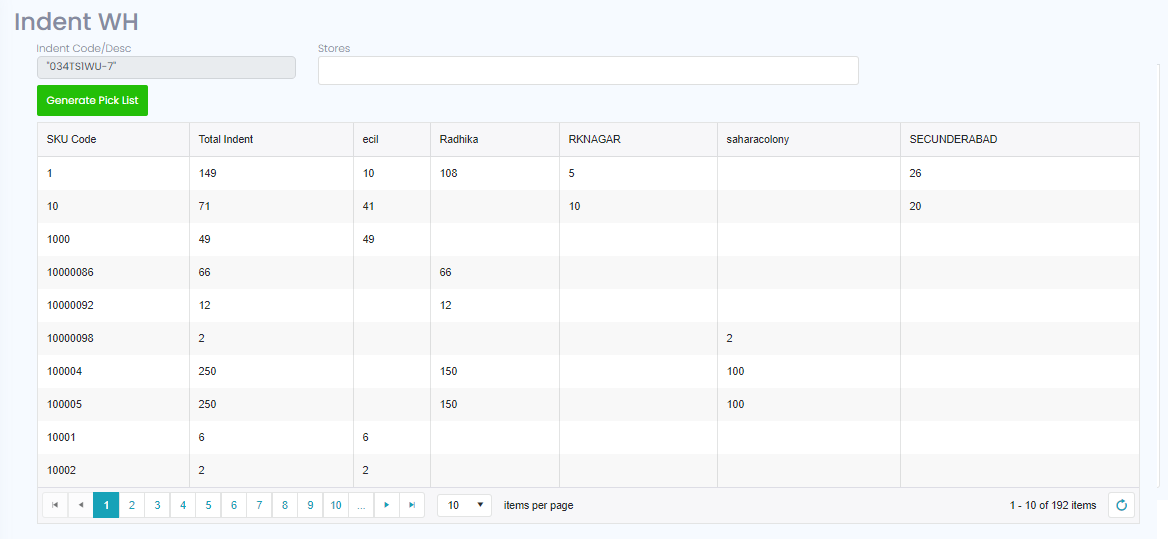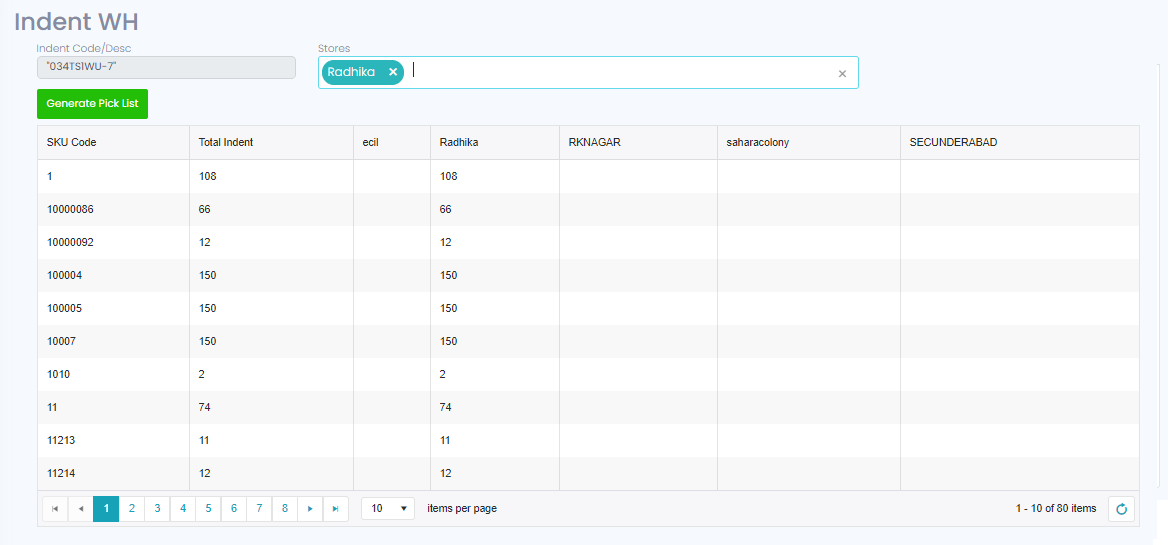MBQ Based Indent
For the MBQ (Minimum Base quantity) Based indent, first we need to select the ‘MBQ Based’ in Indent type under configuration settings.
MBQ will be define for each SKU code in SKU Master based on the defining MBQ it will show in Indent Module.
In the MBQ based indent we can see the MBQ of each SKU and based on the QOH and MBQ we can change the Indent quantity and proceed for the indent generation.
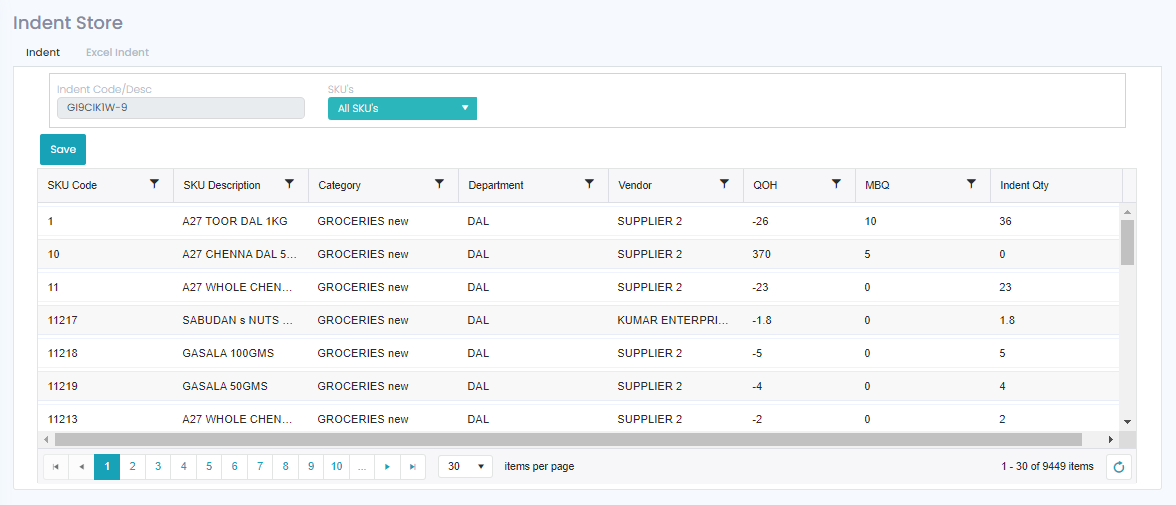
Sales Based Indent
For the Sales Based indent, first we need to select the ‘Sales Based’ in Indent type under configuration settings.
In the MBQ based indent we can see the Sales MBQ of each SKU and based on the QOH and Sales MBQ we can change the Indent quantity and proceed for the indent generation.
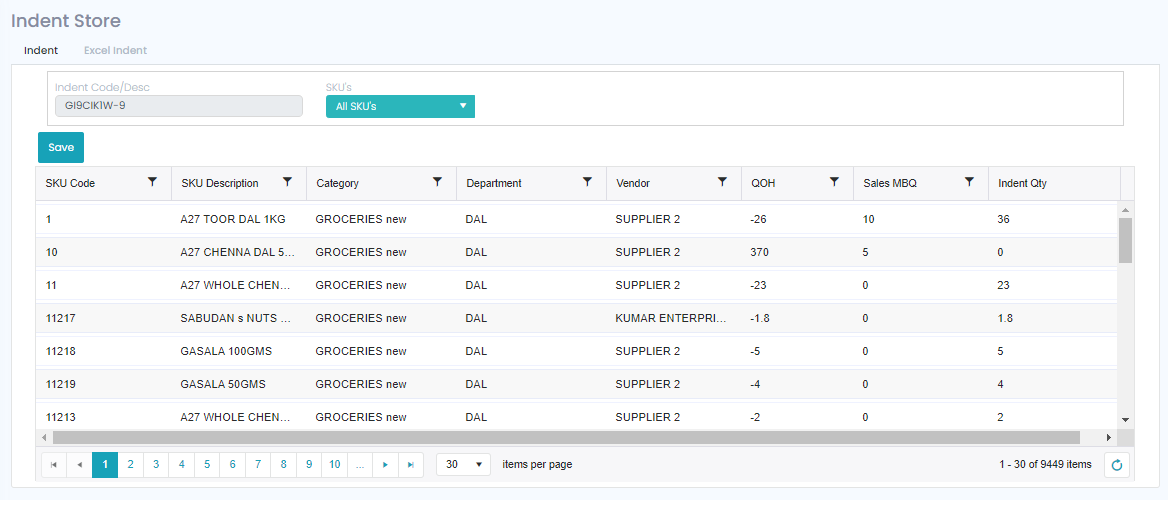
At Warehouse Level
At warehouse we can see the selected store’s indent request quantity SKU wise. So, based on this information we can go to Transfer Out with Indent at mobile device or Web application and do the transfer out against the indent.