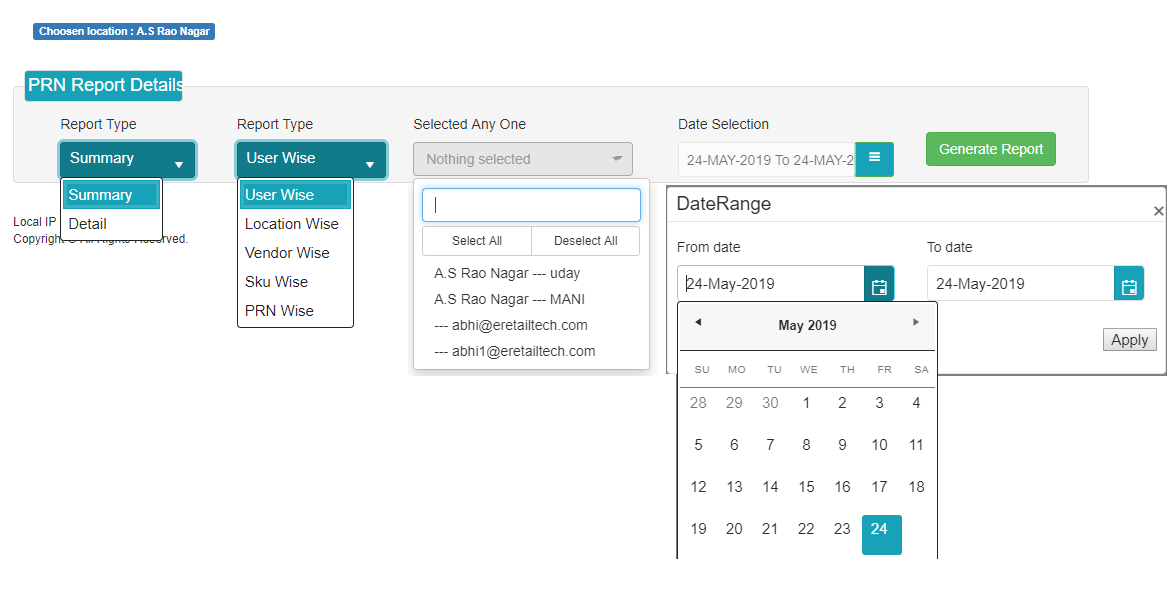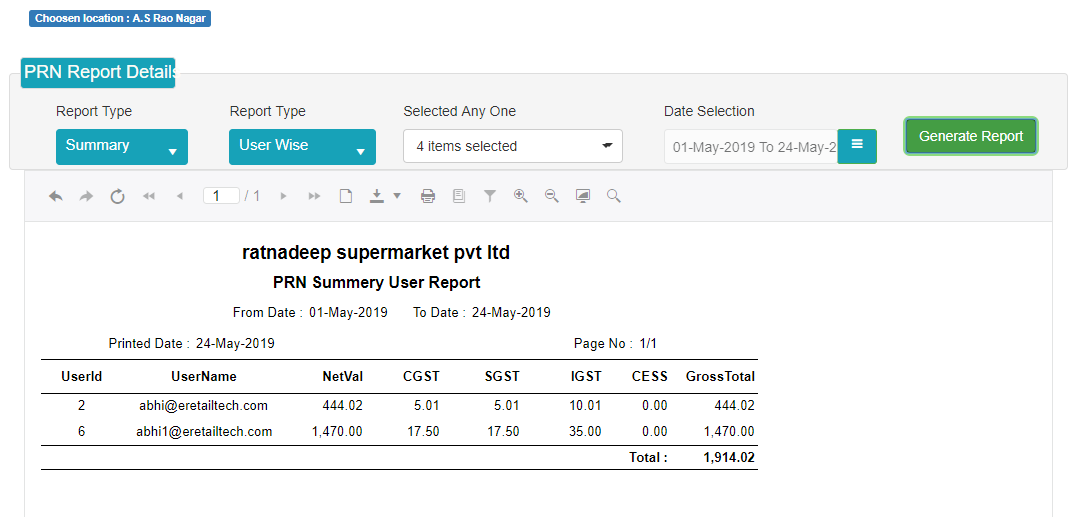PRN Report: (It will be available in Supermarket Application only)
To get the PRN Report (Purchase Return Report), go to Reporting the and select ‘PRN Report’.
We can get the PRN Report based on the selected Report Type and selected Date range. Report Types are User Wise, Location Wise, SKU Wise, Vendor Wise, SKU Wise, and PRN Wise.
For each report type we can get ‘Summary’ report and ‘Detail’ report.
Below is the Summary report based on User, in the same way we can get other report types.