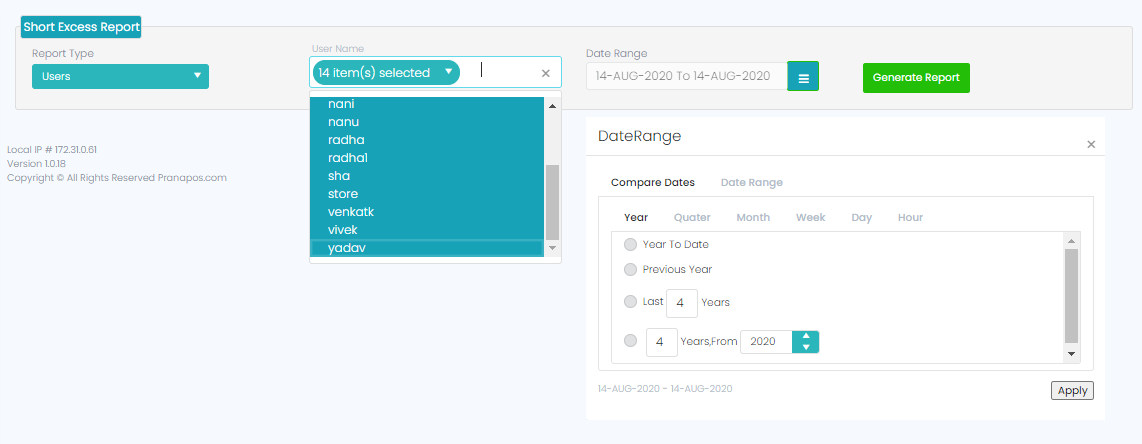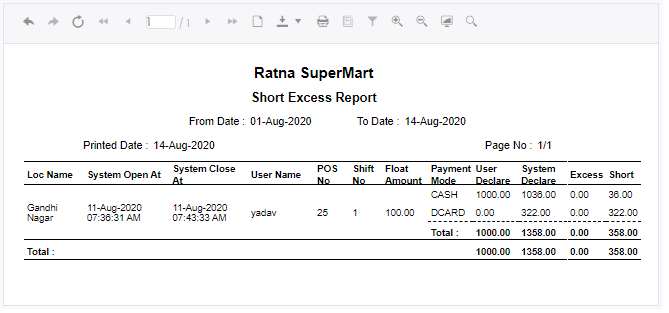Short Excess Report
Short Excess report is the report to get the short and excess amount details. To get this go to the menu bar, select the ‘Short Excess Report’ under Reports.
There will be single types of Report Type, i.e., ‘Users’ only. There will be two types of Date Ranges i.e., ‘Compare Dates’ and ‘Date Range’. Compare dates will be again divided in to multiple types, i.e., Year, Quarter, Month, Week, Day, Hour and except ‘Hour’ each will have the options of ‘Year to Date’, ‘Previous Year’, Last _ Year’s/Quarters/Months/Days and _ Years/Quarters/Months/Days From_.
First, we need to select ‘Report Type’ i.e., User and select the required users, select the date range, and go for the ‘Generate Report’ to generate the report based on the selection.
Below is report format for the ‘Short Excess’ report.