Transactions Email Body
To create an email template for the transactions we will use the option called ‘Transaction Email body’ which will be there under ‘Setup’.
After selecting it, it will move to new screen, where we have to select the transaction type, enter/write the email template and click on the ‘Save Data’ button to update the email template to the respective transaction.
With ‘Preview’ button we can see the template in the email format.In the email format we will have the transaction related button, by clicking on it, it will show the respective report.
GRN (Goods Receipt Note): Creation of template.
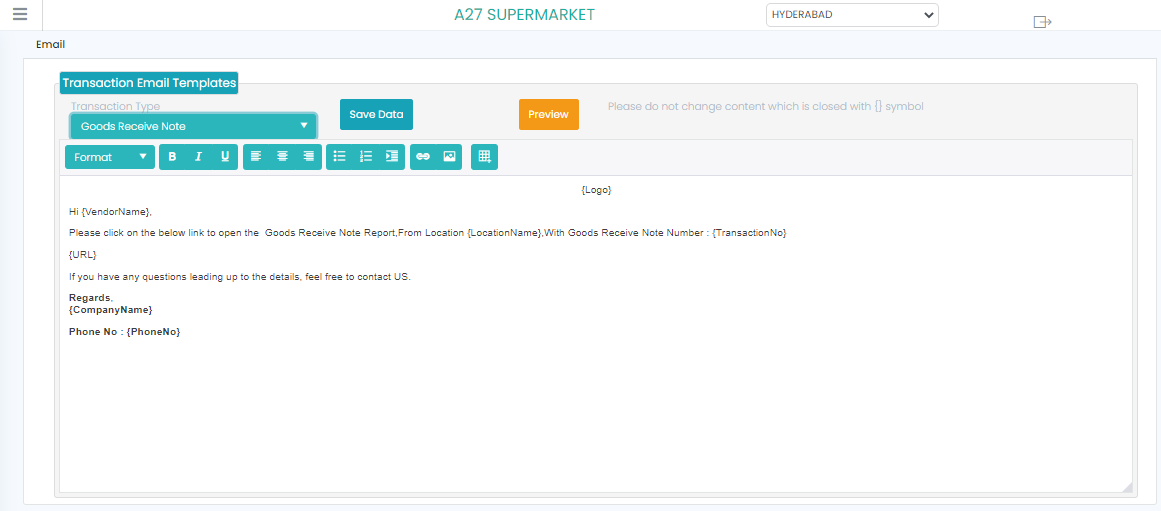
Preview of the email template:
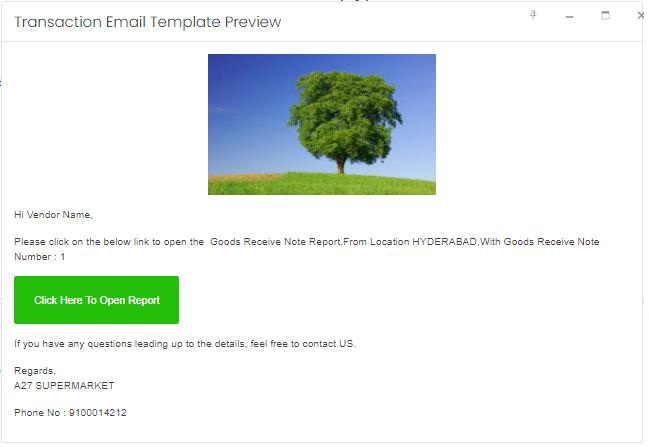
Transactional Report Format from the email body






