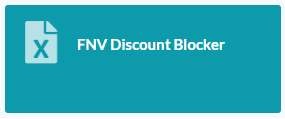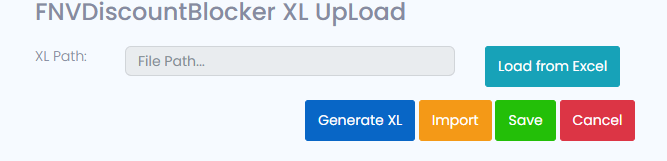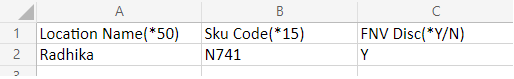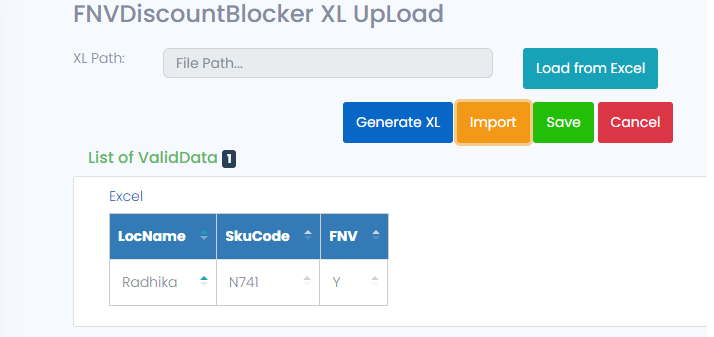FNV Discount Blocker XL Upload
-
This excel is for should not give discount for a fruits and vegetable items.
-
In Master excel upload there is an option called FNV Discount Blocker Excel as shown in below screenshot.
-
When user click on FNV Discount Blocker, it will open one page as shown in below screenshot.
-
Generate Excel: It will generate the FNV Discount Blocker Excel in that there are 3 columns will available such as Location Name, SKU Code, FNV Dis (Y/N) as shown in below screenshot.
-
In above excel that N741 item it is ‘Y’ then user cannot give discount for that particular item if it is ‘N’ then user can give discounts.
-
Import & Save: After entering the Valid data then need to load from excel and import the excel and then save it and then the data will be save as shown in below screenshot.