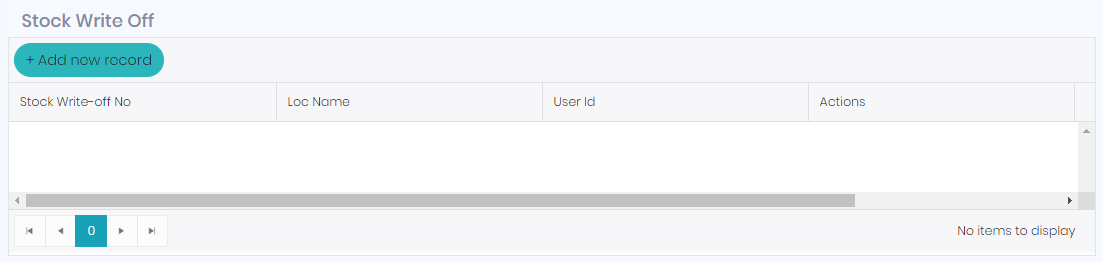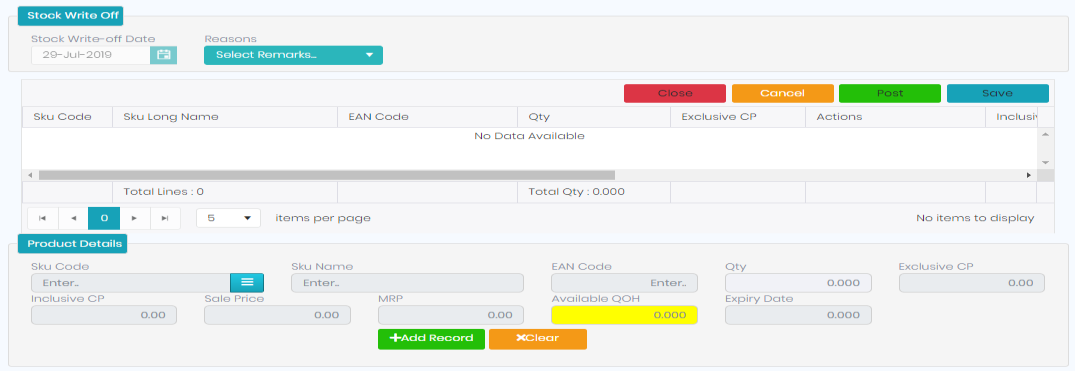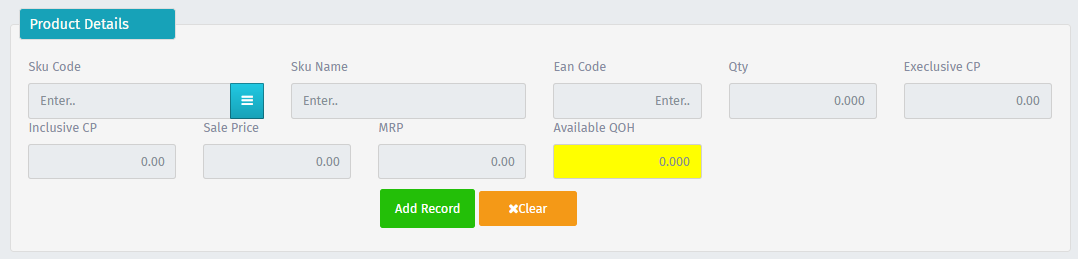Stock Write Off (SWF) / Dump
To do the SWF, go to Transactions, select Stock Write Off. In the new screen select the ‘Add new record’ button to proceed for the SWF process.
Now, select Stock Write Off date, select Reason for the SWF, and go for the product entry details.
Under Product Details select the product from SKU Code, enter the quantity and click on Add Record button to add the product in to the grid. in the same way we must enter all required product details.
After entering all the details click on update button to update the details. With this the entered quantity will be deducted from their total respective stock.