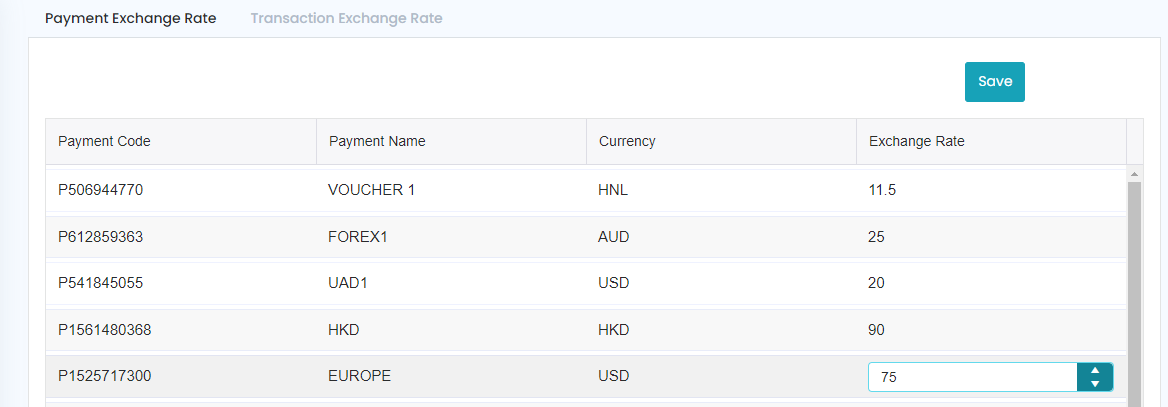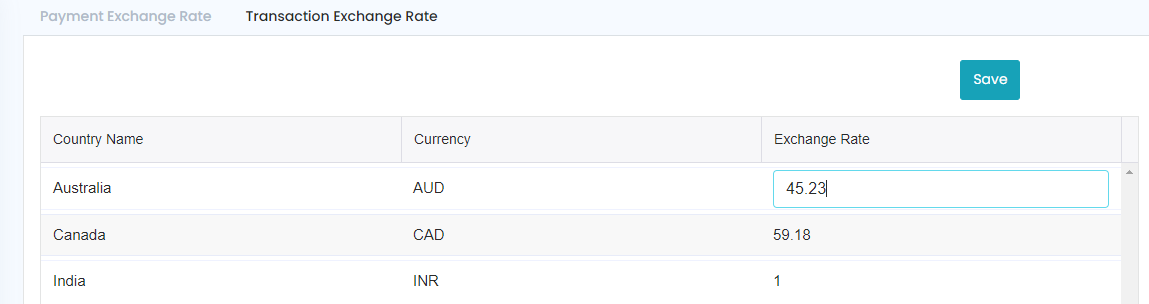Payment Exchange Rate
-
This Module is for to see exchange rates of different countries.
-
In that Excel there are two types of exchange rates.
-
1. Payment Exchange Rate
-
2. Transactions Exchange Rate
-
1.Payment Exchange Rate:
This option will reflect in billing whatever payment types created those all will display in billing tender page.
In this payment Exchange Rate, there are 4columns which are Payment Code, Payment Name, currency and Exchange rate.
Payment Code: Here it will display the Payment codes.
Payment Name: It will display the Payment Names which we create at the time of payment types.
Currency: Here it will display country currency Name.
Exchange Rate: Here user can enter the India exchange rate based on the selected country currency and save it then the data will be saved.
For example, USD 1 dollar = Indian exchange rate is 75rs.
Here for USD payment, user can enter 75rs as shown in below Screenshot. -
1.Transaction Exchange Rate:
At the time of transactions this option is useful. Suppose user can purchase the items from different countries so for that reason given separate option called Transaction Exchange Rate.
In this Transaction Exchange Rate there are 3 columns which are Country, Currency and Exchange Rate.
Country Name: It will display the country Name.
Currency: Here it will display country currency Name.
Currency: Here it will display country currency Name.
Exchange Rate: Here user can enter the India exchange rate based on the selected country currency and save it then the data will be saved. as shown in below Screenshot.