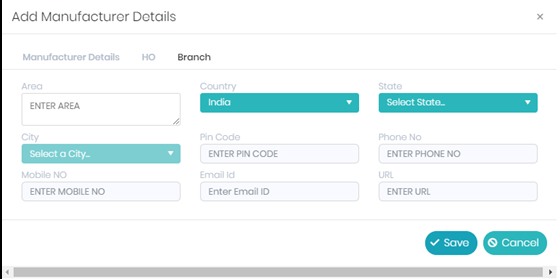Manufacturer Master
To create the Manufacturer master, go to Masters, select Manufacturer Master.
To create new manufacturer, click on ‘Add new Manufacturer’ button, it will have three buttons, ‘Manufacturer Details’, ‘HO’ and ‘Branch’. Enter all required details in all three tabs and click on ‘Save 'button to save the details.
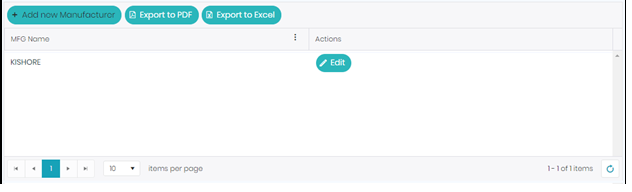
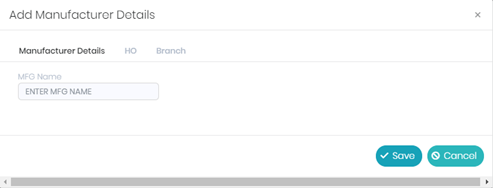
HO tab
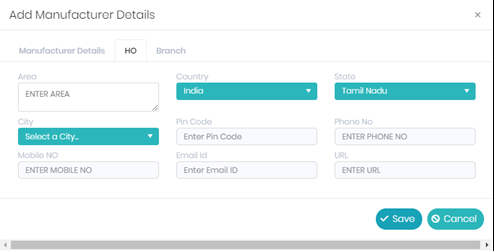
Branch tab