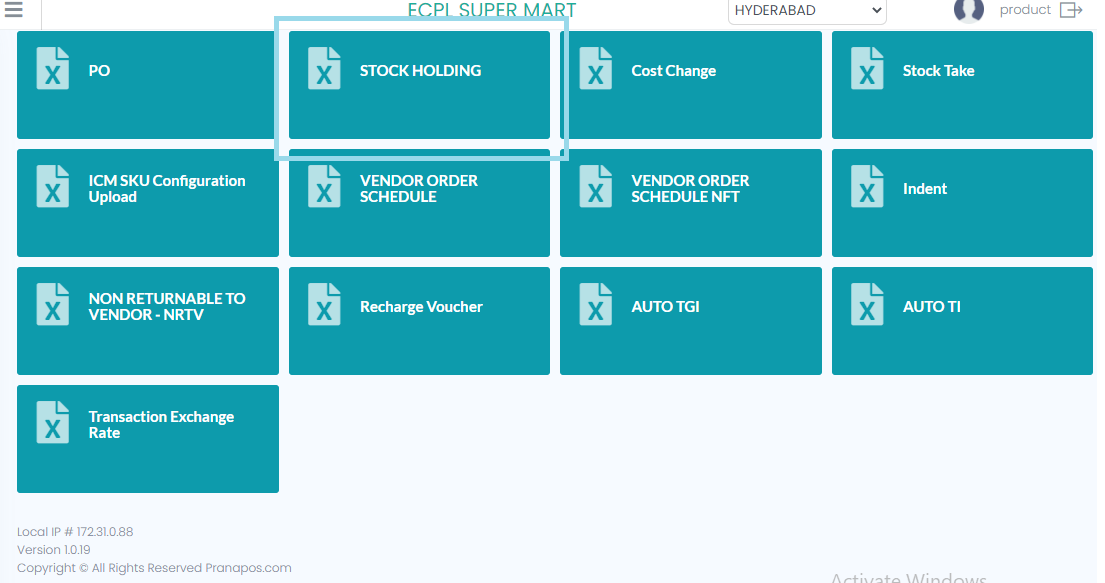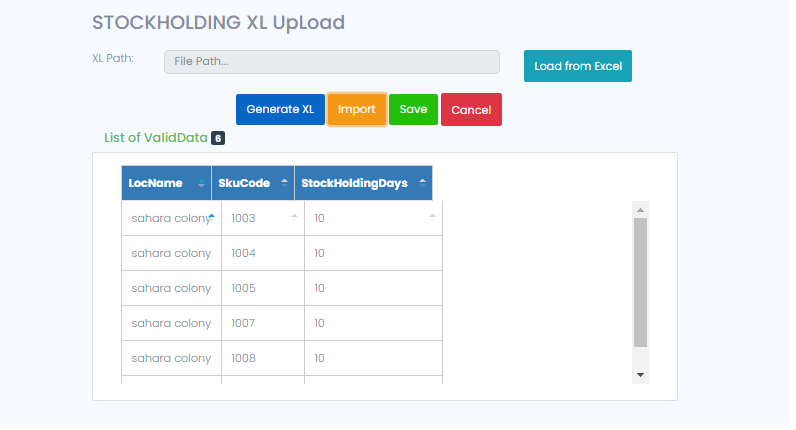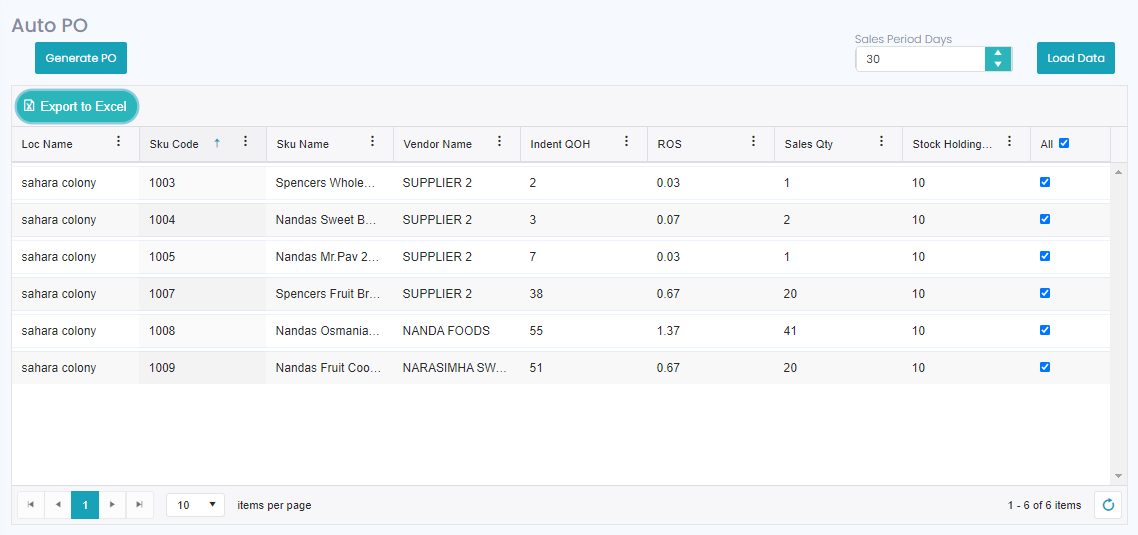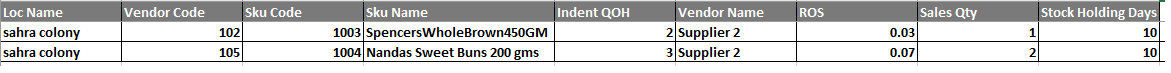Auto PO Sales
With Auto PO Sales, we can get auto purchase order based on the Sales. For this, first we need to upload the ‘Stock Holding’ for the respective SKUs.
Here the stock holding means, the number of days after the new stock will be delivered to the outlet/store, i.e., if the Stock holding for one SKU is 10, that means after 10days the respective product will be delivered to the store/outlet.
To upload the Stock Holding, in the Excel upload there will be an option to upload the Stock Holding details.
Under Transaction Excel we have an Excel option to create the Stock holding days.
After Stock holding go to the ‘Auto PO Sales’.
At Auto PO Sales, select the Sales period days, and click on ‘Load Data’ button, now it will load all the SKUs which were uploaded at Stock Holding, here only those SKU will be shown with respective the Indent QOH.
If we click on the ‘Export to Excel’ button the data will be loaded in the same grid format.