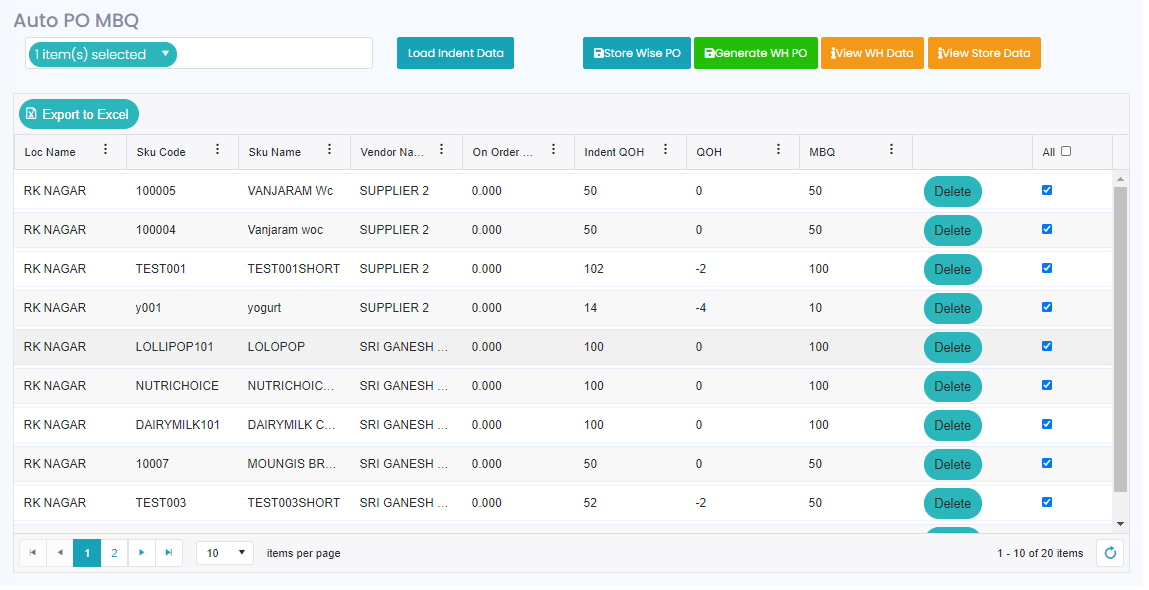Auto PO MBQ
Auto PO will be raised based on the MBQ, and for this go to menu and select ‘Auto PO MBQ’, now select the Store or multiple stores, and click on the ‘Load Indent Data’ button which load all the respective SKUs in to the grid, change the Indent QOH if it is required (or delete if it should not be there in the list) and click on the ‘Store Wise PO’ button to generate the Auto PO based on the MBQ of the respective store(s).