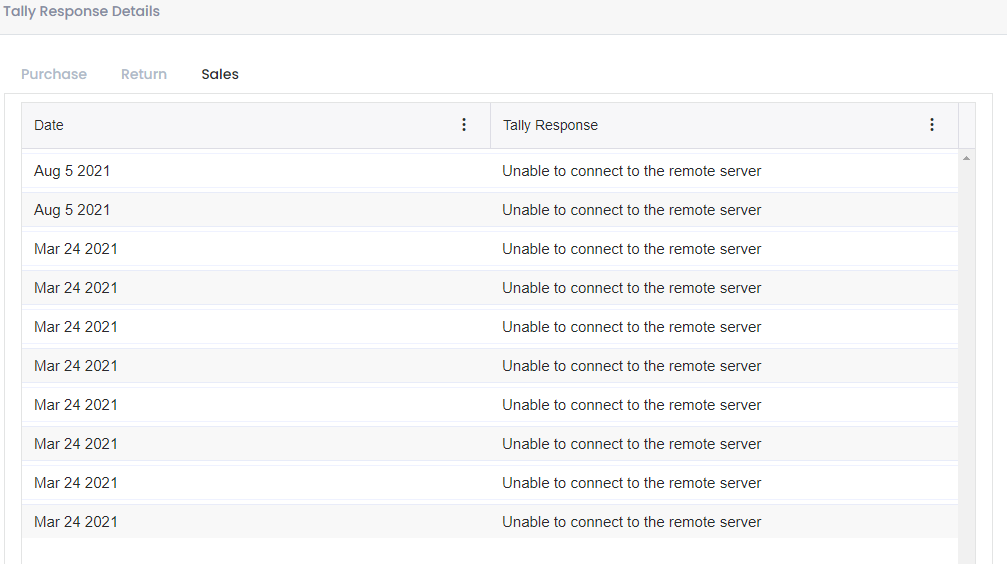Tally Response
In Tally Response, the posted and non-posted Data will be generated of Purchase, Returns and Sales.
There are 3 tabs such as Purchase, Return and Sales.
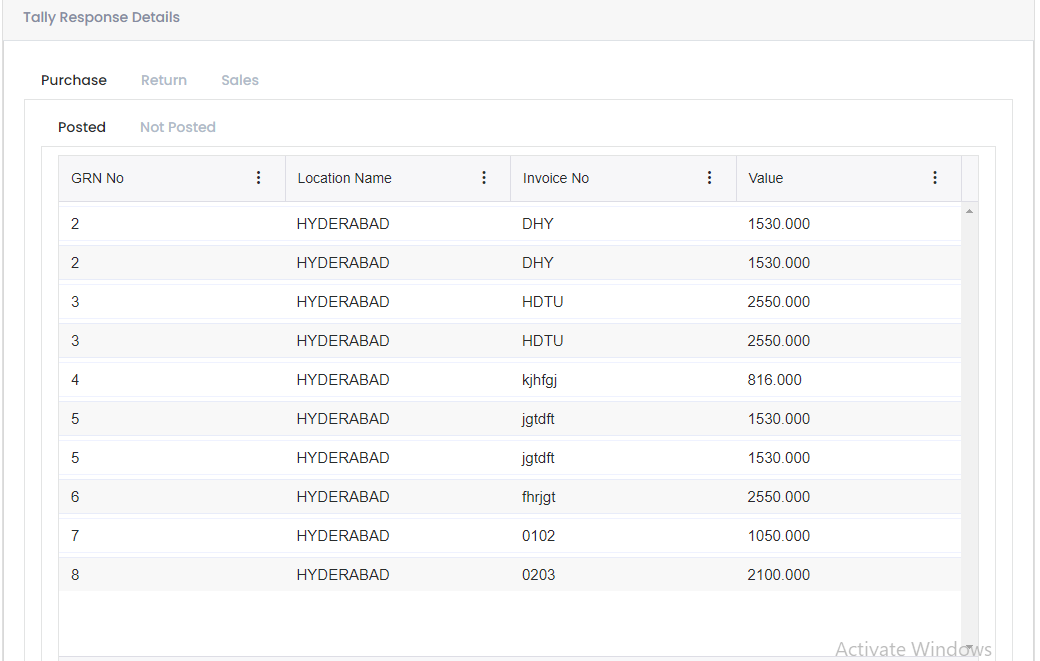
Purchase:
In this Tab of Purchase its shows the data of GRN which are posted and non-Posted.
There are 2 tabs in Purchase such as Posted and Non-Posted.
In Posted we will be having the all the Purchase GRN Data which are posted. Below is screen for posted it will be containing the GRN number, Location Name, Invoice Number and the value.
In Non-Posted we will be having the all the Purchase GRN Data which are not posted. Below is screen for Non posted it will be containing the GRN number, Location name, Invoice Number, Value and the reason for not posting.
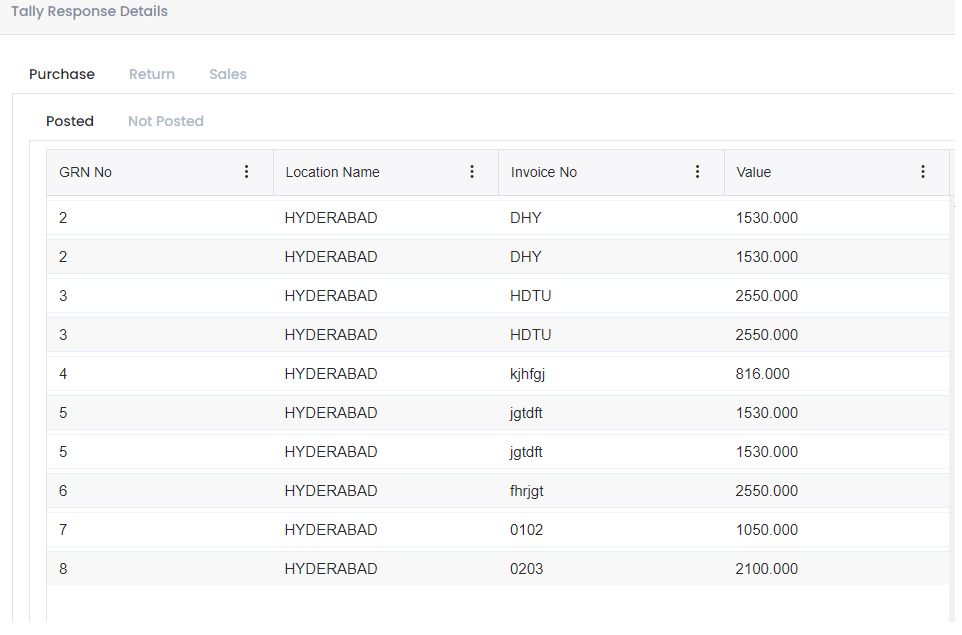
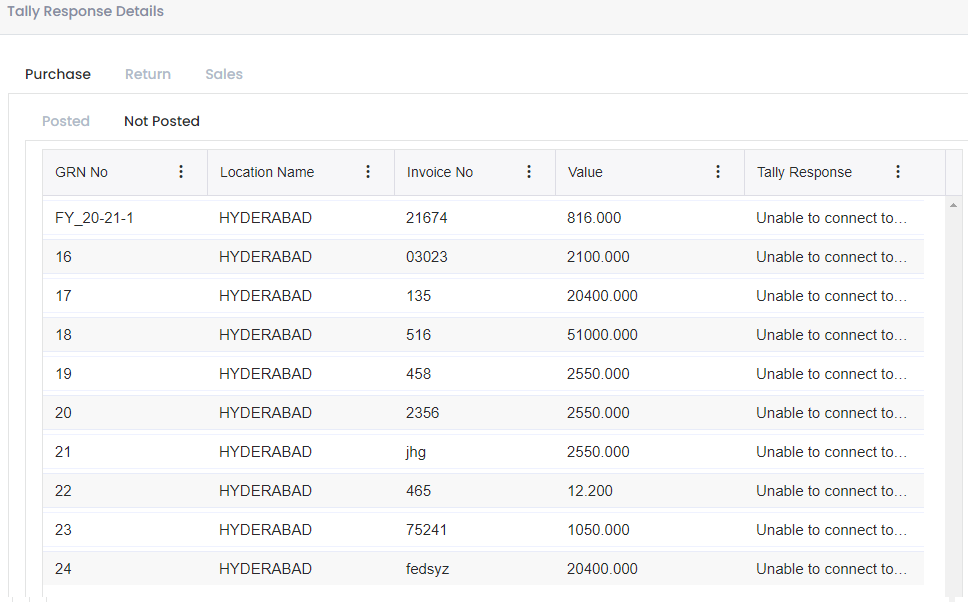
Return:
In this Tab of Return it shows the data of PRN which are posted and non-Posted.
There are 2 tabs in Return such as Posted and Non-Posted.
In Posted we will be having the all the Purchase GRN Data which are posted. Below is screen for posted it will be containing the PRN number, Location Name, Invoice Number and the value.
In Non-Posted we will be having the all the PRN Data which are not posted. Below is screen for Non posted it will be containing the PRN number, Location name, Invoice Number, Value and the reason for not posting.
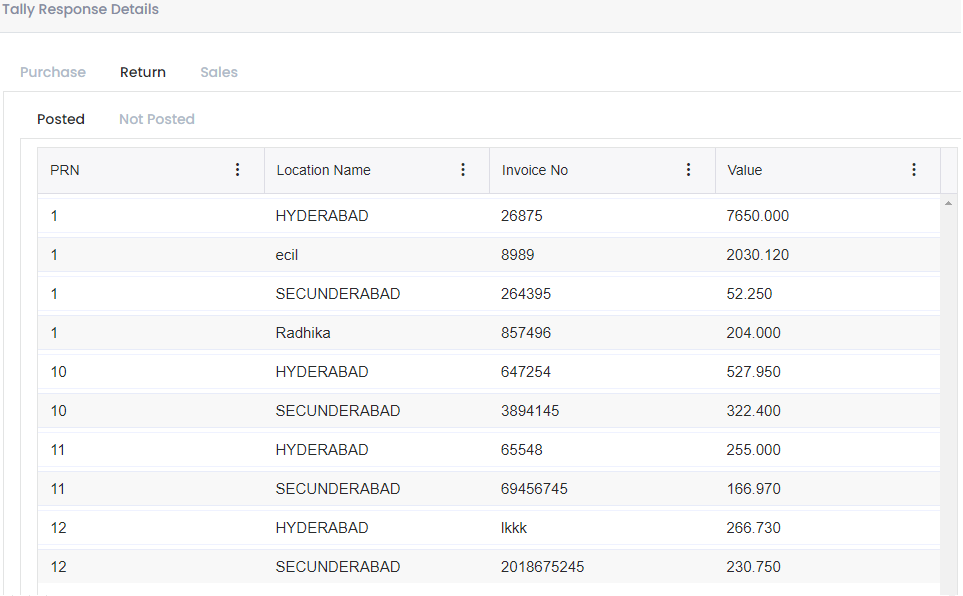
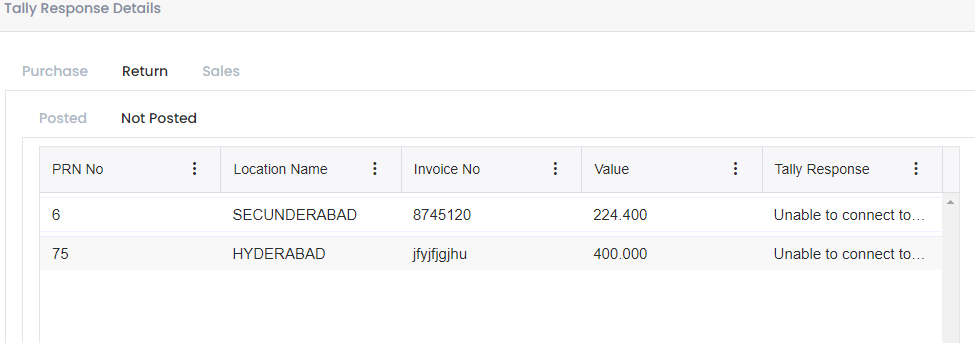
Sales
In the 3rd tab Sales, it shows the data along with the date that on that day sale is not happen also gives the reason for that.
Below is the screen for sales along with the reason.