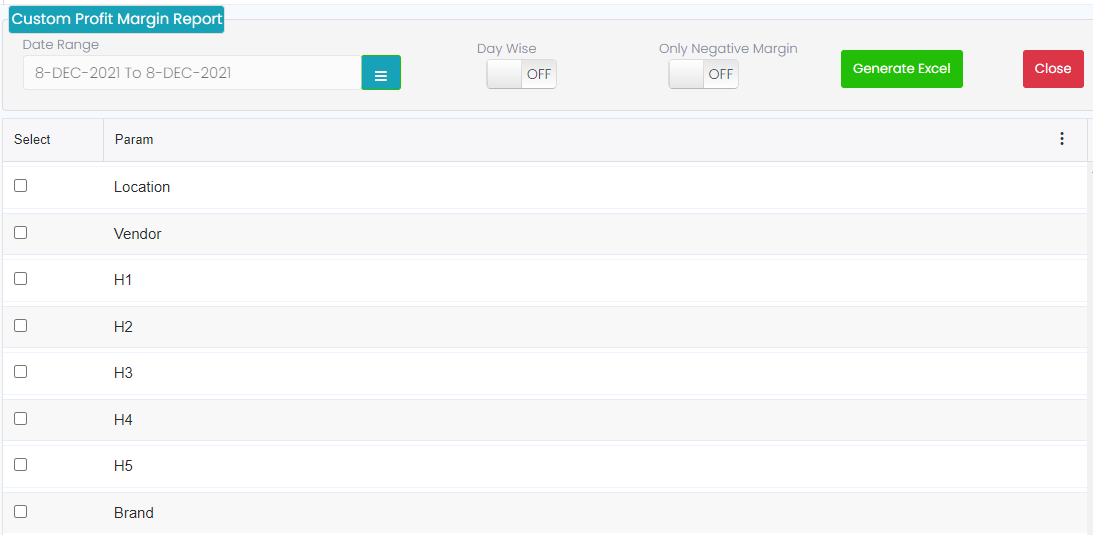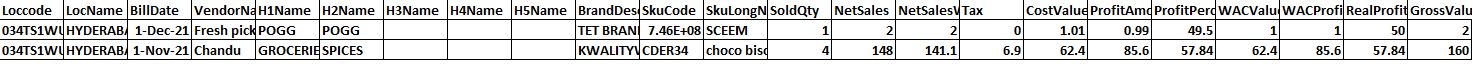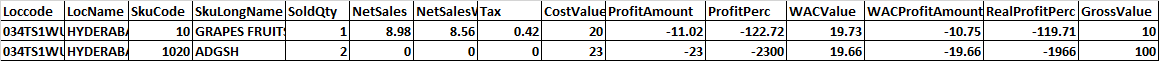Profit Margin Report
-
To get the Supplier Fill rate Report, go to Custom reports leads to new screen with the Date range, only negative margin generates excel, close and the parameters.
-
In this report the user will getting the data of profit they gained in their business.
-
If the user enables the day wise button and selects all the parameters then the below excel sheet will generate.
-
If the user enables the day wise, the date column will be added in the report.
-
If the user disables the day wise button and selects all the parameters then the below excel sheet will generate.
-
If the user enables the Only Negative Margin, then the below excel sheet will generate. In this only the items which will have negative value those will be downloaded.