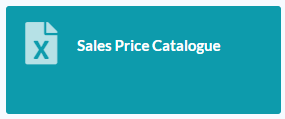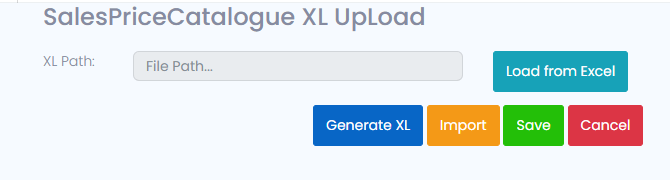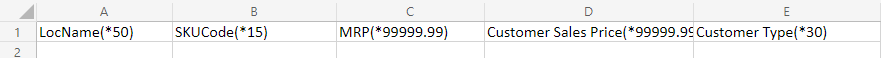Change Sale Price Cataglogue XL Upload
-
There will be an excel upload option for this. For this we need to go to ‘Masters Excel’ and select the sales price Catalogue as shown in below screenshot.
-
When the user clicks on the sales price catalogue it will open as shown in the screenshot below.
-
When the user clicks on generate excel the excel will generate in that excel some columns will display such as Loc name, SKU Code, MRP, Customer sales price, Customer Type as shown in below screenshot.
-
Here in this excel Customer sale price need to define that selected Customer Type and import and save it, it will save the data again need to above mentioned procedure.