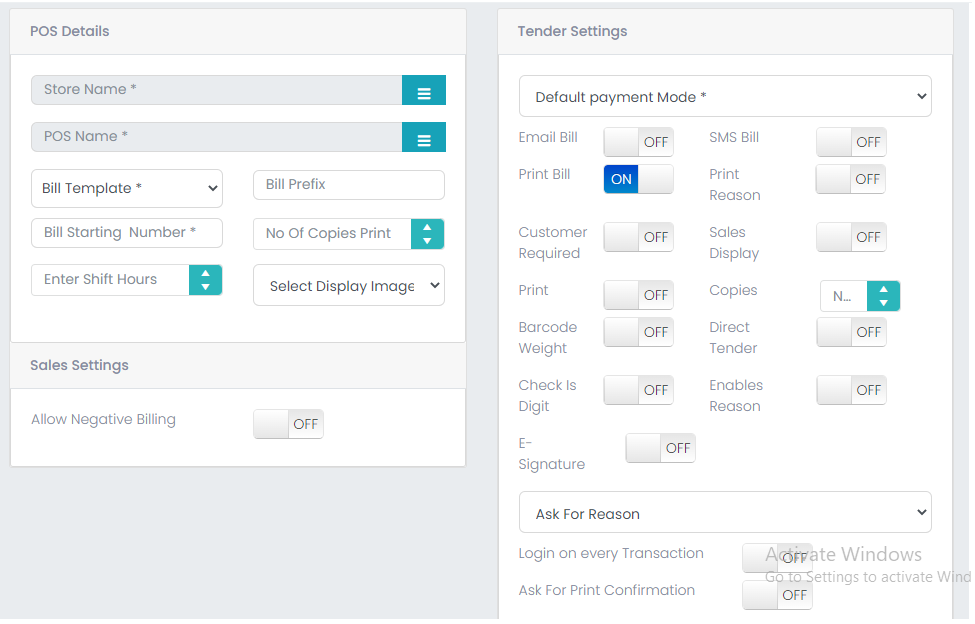POS
-
To enter the POS details, select Setup, select POS.
-
Under POS Setup, select the POS details like, Store Name, POS Name, Bill Template, Bill Prefix, Bill Starting Number, No of Copies Print, POS Hours, Allow Negative billing or not, email to be sent or not, SMS to be sent or not, Print Bill or not, Print Reason or not, Customer Required or not, Sales Display or not, print or not, No. of copies, Barcode Weight or not, Direct Tender or not, Check is digit or not, E-Signature or not and Ask for Reason next Login on every Transaction or not, Ask for direct Tender or not.
-
After entering all details, click on ‘Finish’ button to save the details.