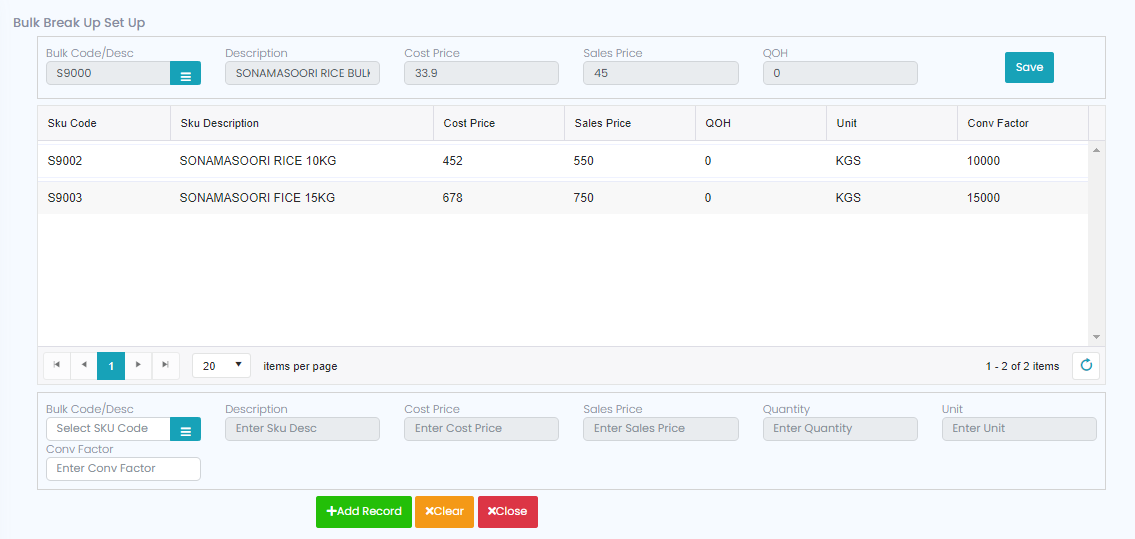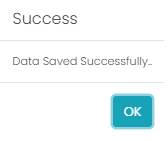Bulk Setup
In the Bulk Setup, we can add child codes to the respective bulk code. For this go to menu bar, select the ‘Bulk Setup’ which will be found under Masters -> Bulk, it will lead to new screen, where first we need to select the Bulk code form the browser, then enter the child SKUs for that selected bulk code one by one.
Here in the selection of child SKUs we need to enter the conversion factor for the respective child SKU.
Example:
If we purchase Sona Masoori rice in bulk in kgs, and we convert this bulk in to 10kgs and 15kgs packets, then for 10kgs, the conversion factor will be 10,000 (i.e., 1000 gms (1kg) multiplied by 10kgs) and for 15kgs, the conversion factor will be 15,000 (i.e., 1000 gms (1kg) multiplied by 15kgs).
After entering all the respective child SKUs click on the ‘Save’ button and a confirmation message will come.