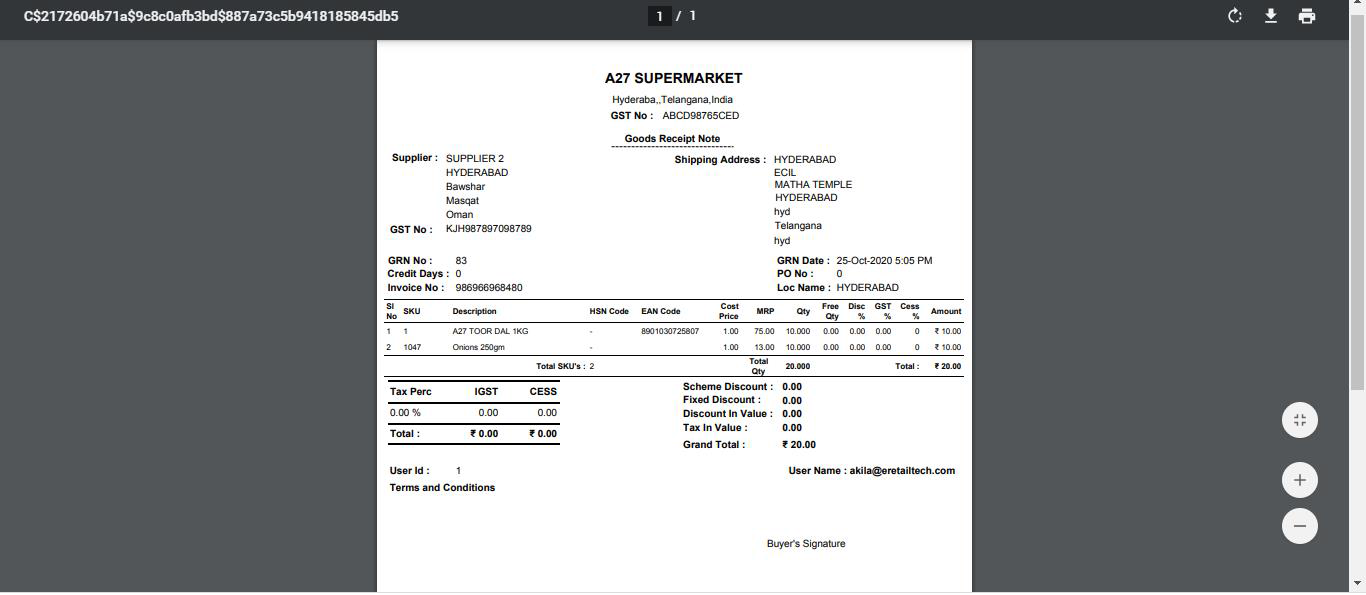Transactions Email / Print
To send the respective transaction’s mail to the respective vendor/person we will use the option called, Transaction's email / print. For this go to Setup -> select Transaction Email / Print.
After selecting this option at menu bar, it will lead to new screen, where we need to select transaction type, select the transaction number. From here to print the transaction details click on the ‘Send Mail’ button to send the same to respective mail ids. Print will work individual transaction wise.
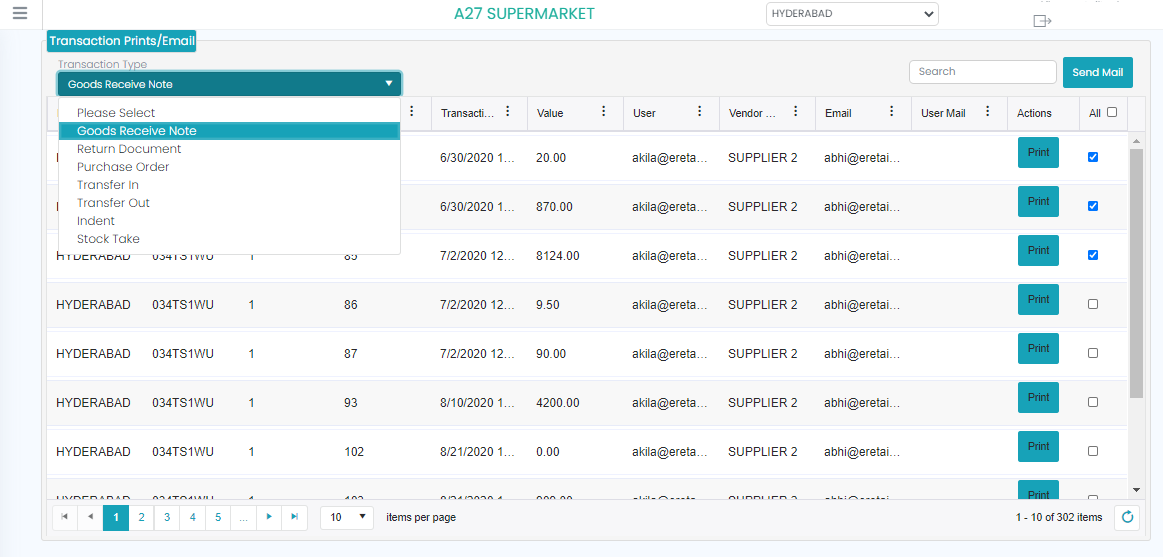
Print Preview: