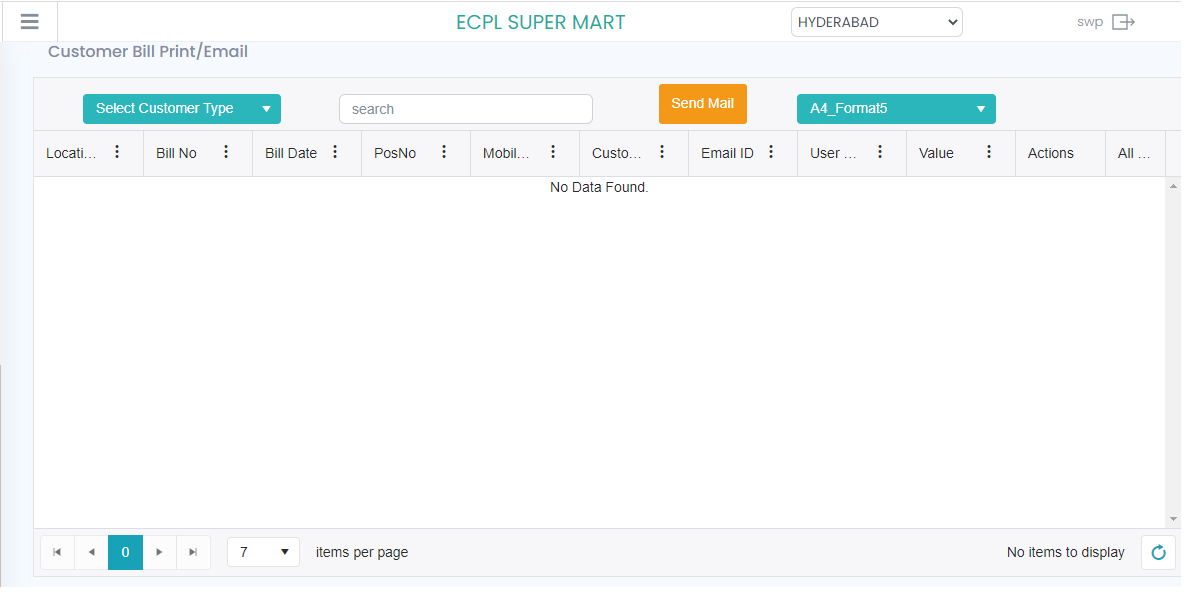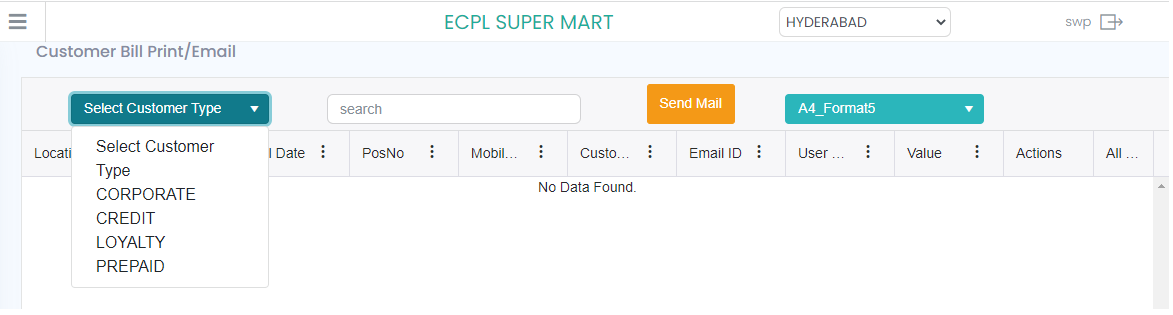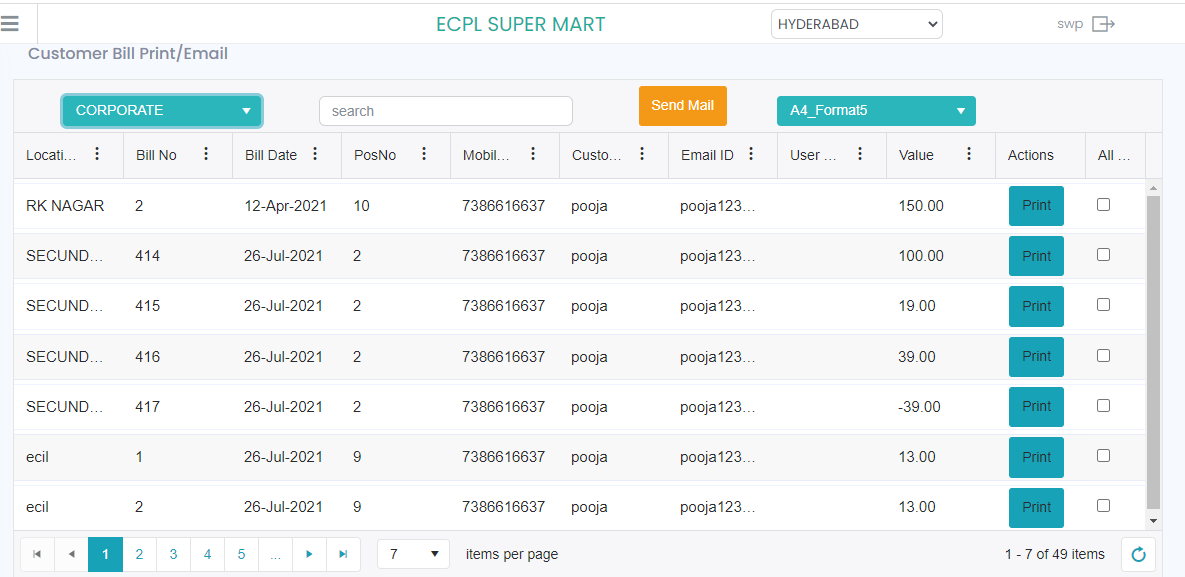Customer Bill Print/Mail
In this module Customer Bill Print/ Mail, based on the selected customer the user can able to get the bill through mail or can get a print of the bill.
The screen will be containing the Customer types such as Corporate, Credit, Loyalty, Prepaid.
If the user selects the customer type as corporate then all the bills of that customer get into the grid as below after that click on the print button to get the print of the respective bill or select the checkbox and click on the send mail button to send the mail to the given ID.
This is similar for all the customer types.