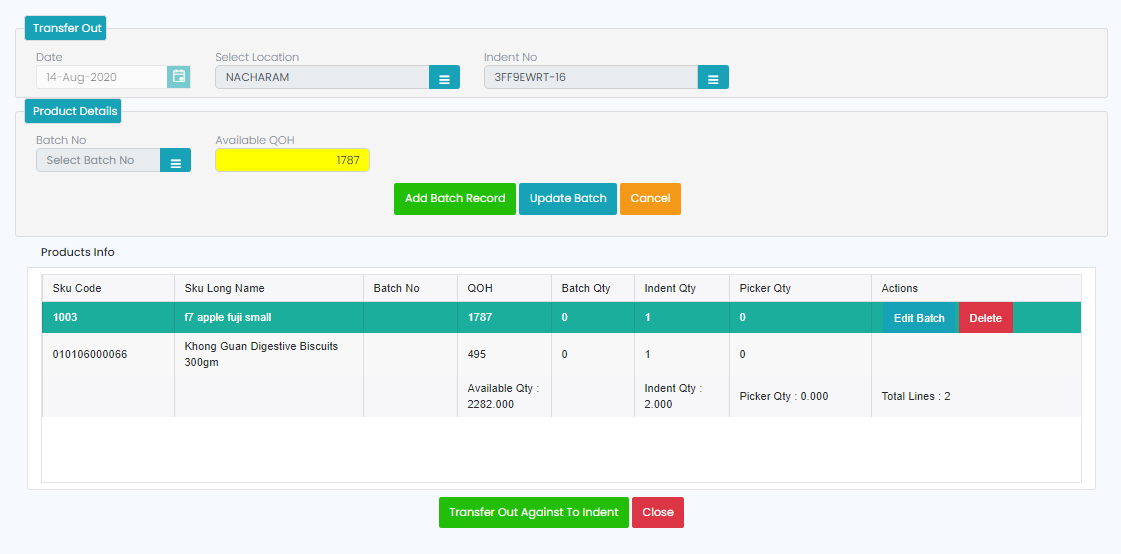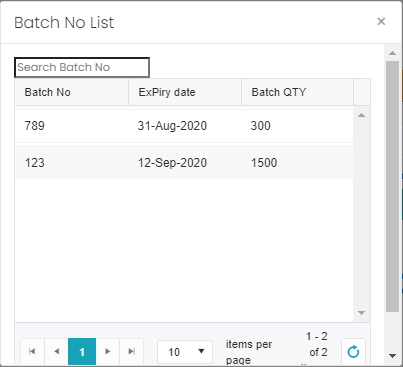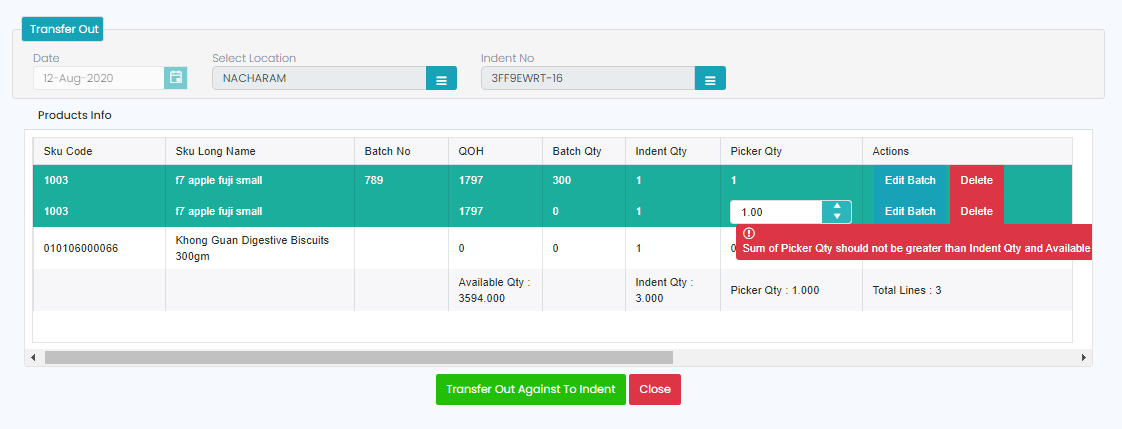Transfer Out
In the transfer out process we send the products from one location to another location. In the transfer out process there are two options ‘Without Indent’ and ‘With Indent’.
Without Indent
In without indent process first we need to select the ‘To Location’, then ‘Remarks’, ‘SKU code’, ‘Quantity’ then clicks on the ‘+Add Record’ button to move the entered product details in to the grid, in this way we need to add all required SKUs and click on the ‘Post’ button, and then stock will be deducted from the FROM Location.
If we click on the ‘Save’ button, instead of POST then it will allow to edit the details like qty, remarks and the stock will not be deducted from the FROM Location. After completion the process only then quantity will deduct from the FROM location.
After adding the record in to the grid below message will come.
If any SKU is under batch, then while entering it will show the batch option, we can select the batch number from the list (browse button) which we need to move the stock to some location.
After clicking on the ‘Post’ button a popup will come, whether to print the transfer out transaction details or not, click on the ‘OK’ button to get the print preview of the details.
After posting below confirmation popup will come with a Transfer Out Number.
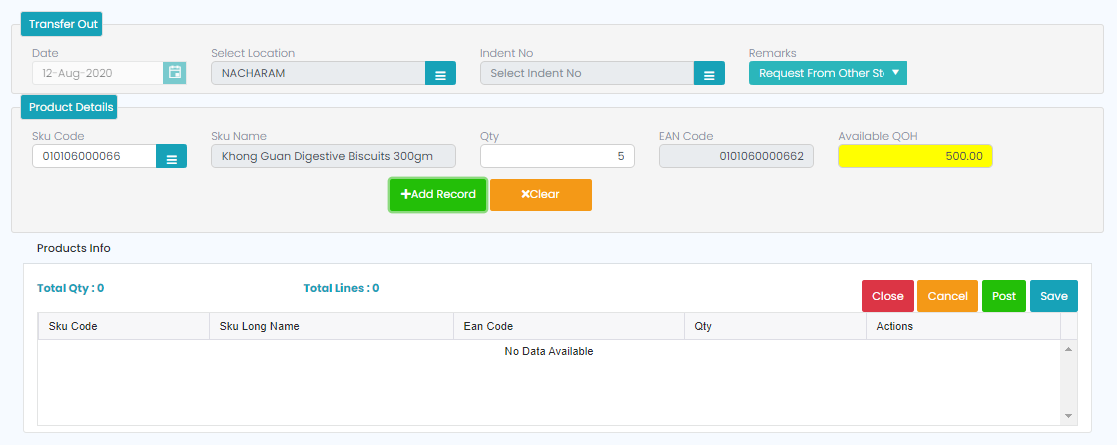
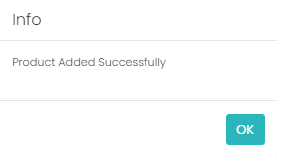
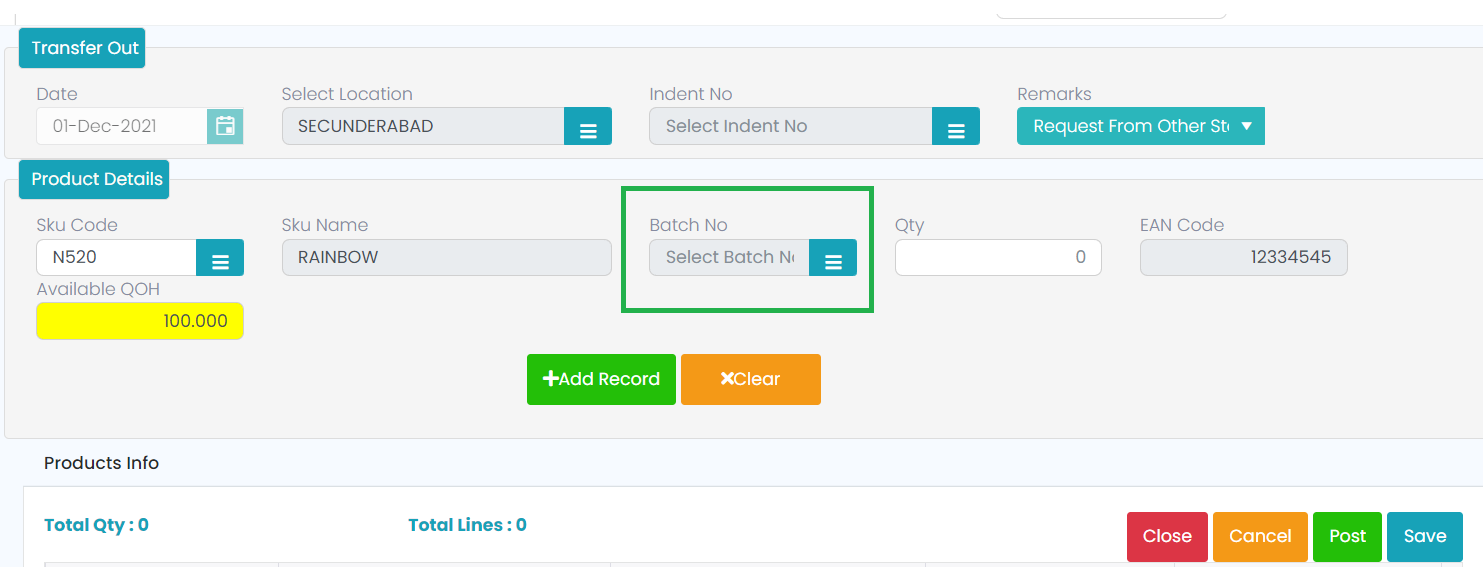
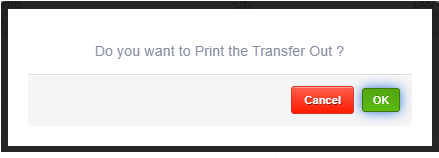
Below is the print preview of the transfer out posted details.
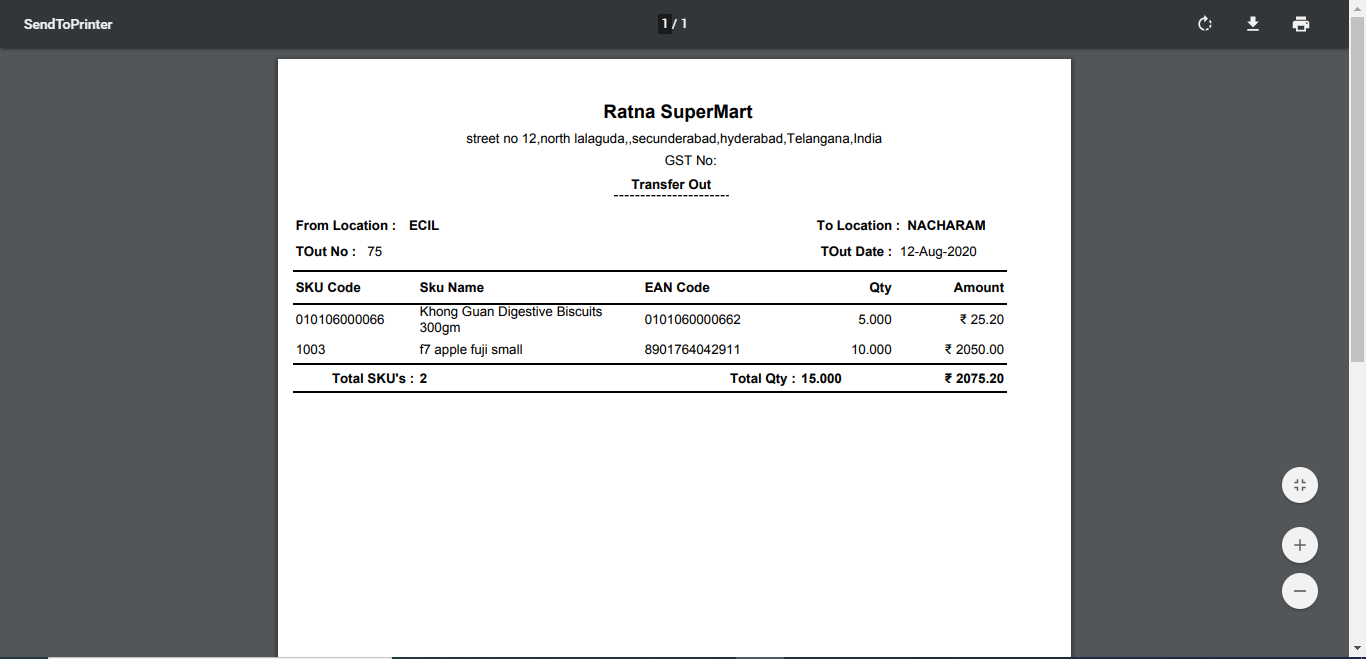
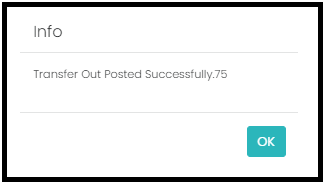
With Indent:
In the ‘With Indent’ process, first we need to select the ‘To location’ then we need to select the indent number from the browser, as soon we select the indent number, the respective product details will come in to the grid.
In the grid if any item is related to batch, then we need to select the batch number by selecting the ‘Edit Batch’ option.
Under ‘Batch No’ field select the required batch, and a confirmation message will come saying ‘Product added successfully’.
Make sure to enter the ‘Picker Qty’ for the record which is having enough batch quantity otherwise it will show the error message saying, ‘Sum of picker qty should not be greater than the indent qty and available qty’.