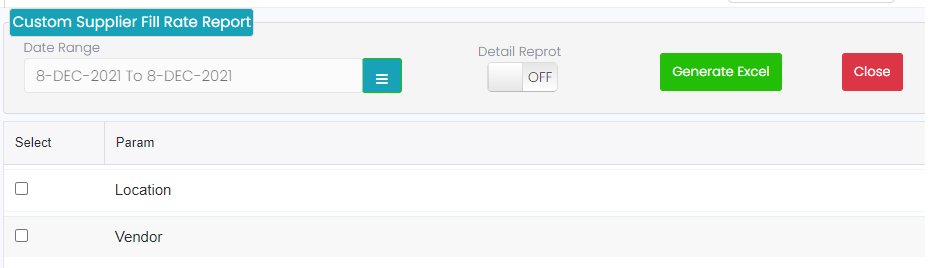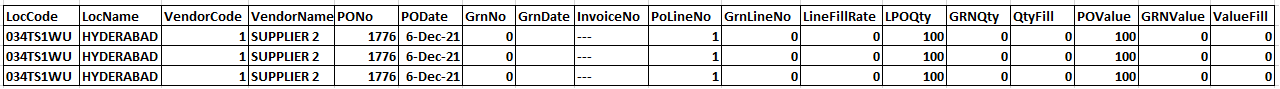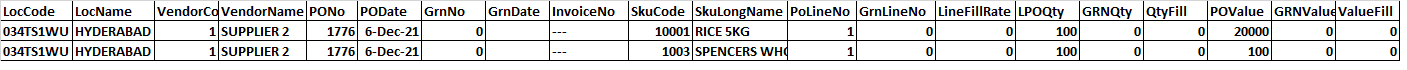Supplier Fill Rate Report
-
To get the Supplier Fill rate Report, go to Custom reports leads to new screen with the Date range, button for a detail report, generate excel, close button and the parameters.
-
Here, if the user selects location and vendor and did not enable the detail report button then the excel sheet generated as below:
-
Here, if the user selects location and vendor and enabled the detail report button then the excel sheet generated as below in that the 2 columns will be added such as Sku Code and Sku Long Name.