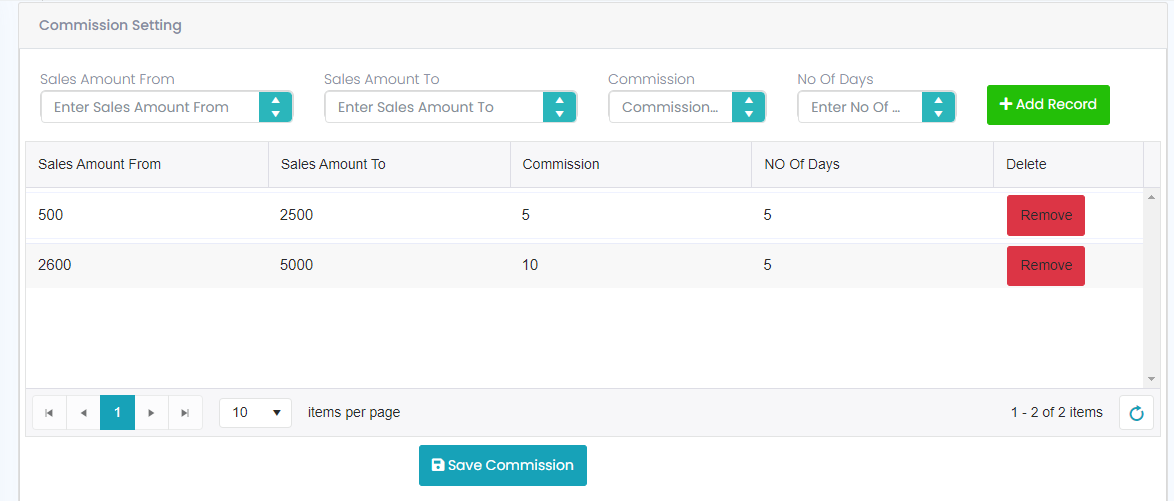Sales Commission Settings
This module is useful to set the certain commission based on the sales for the salesman.
In Set up-> Printer->Sales commission Settings module will be available whenever user click on that module it will open a new page as shown in below screenshot.
As per above screenshot there are some fields need to enter which are Sales Amount From, Sales Amount To, Commission, No. Of Days & Add Record.
In that above screenshot need to enter Sales Amount From, Sales Amount To, Commission, No. Of Days & Add Record then the entered will save into the grid and in grid there is a Remove button if user to deleted user click on Remove button, then that grid will remove.
After creating the amount for example created 0 to 500 then next amount need to start from 501 to 1000 click on Add Record then click on save commission then commission will save, and it will reflect in billing.