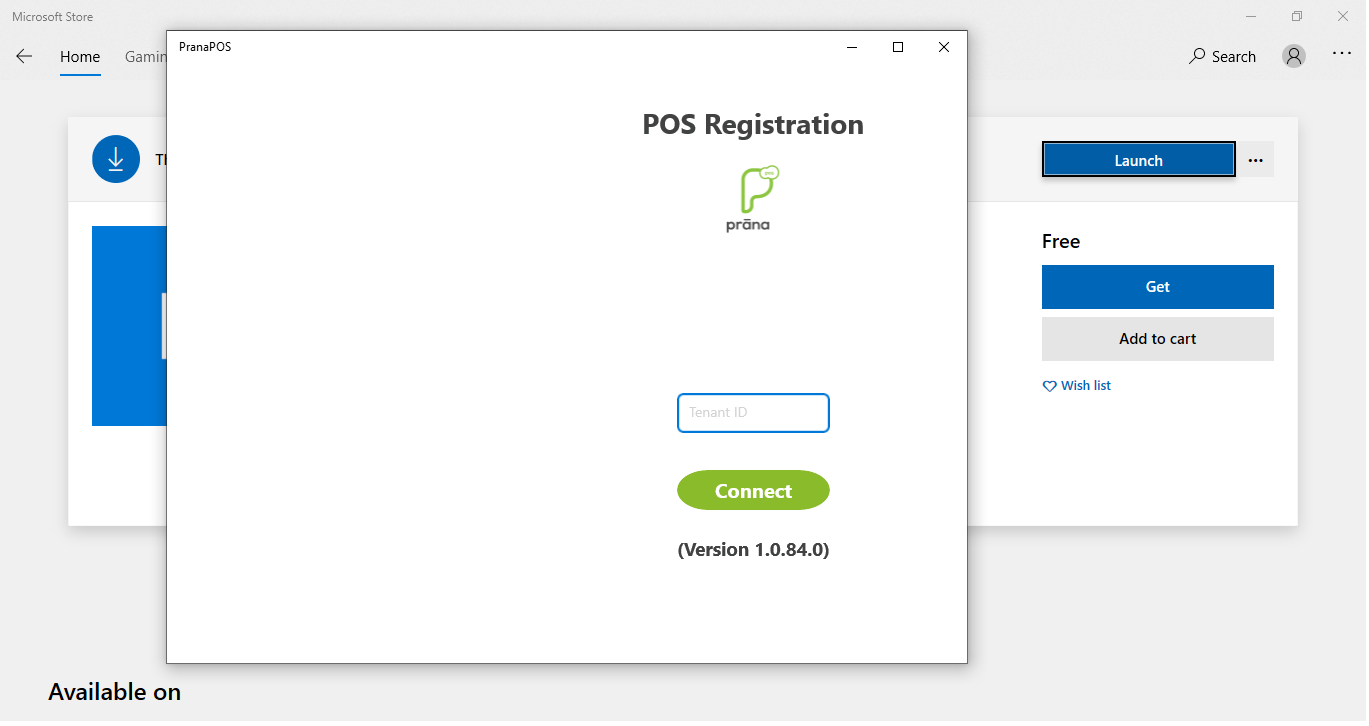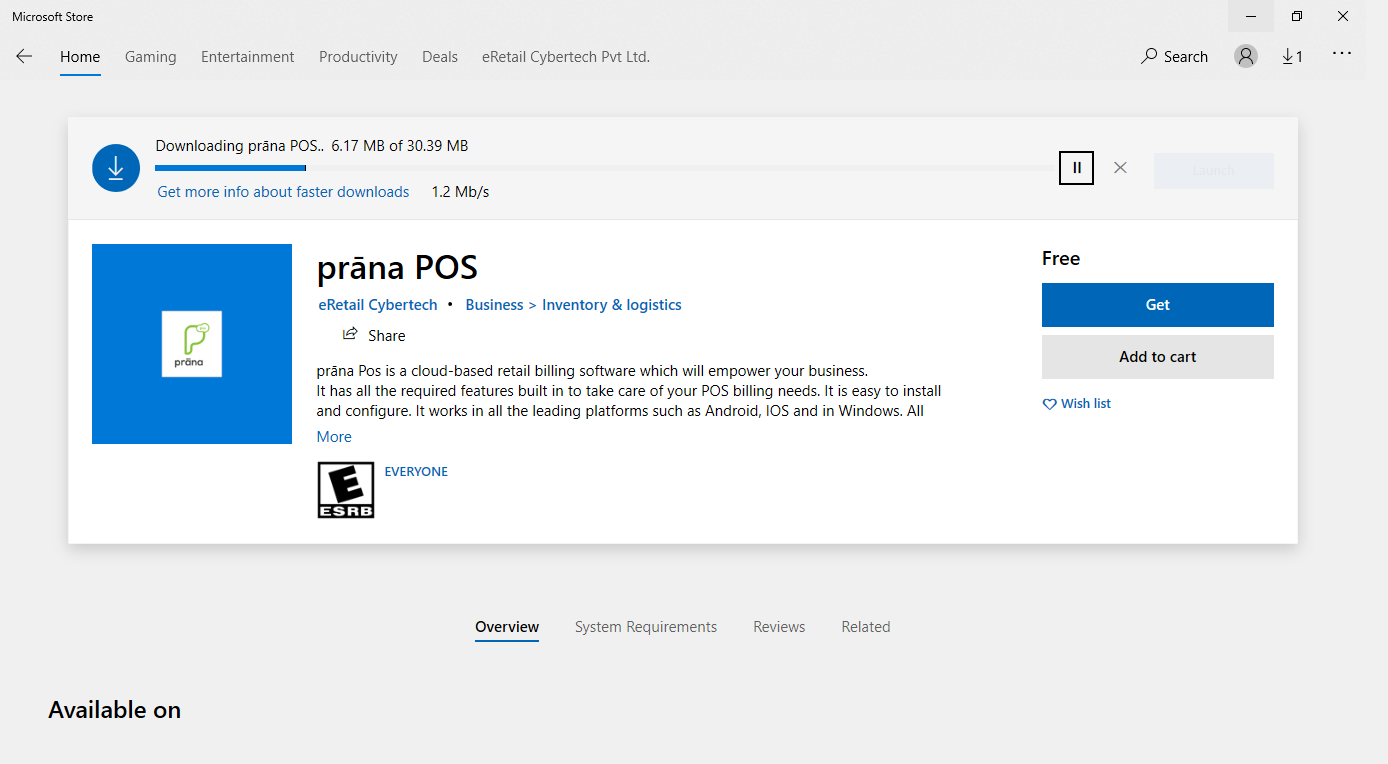Windows Store App
From ‘Windows Store App’ we can get the UWP billing application for billing at Laptops and Desktops.
At Microsoft Store screen click on the ‘Get’ button to download the UWP.
-
After UWP downloaded in to the system, it will be automatically installed, now click on the ‘Launch’ button to launch the application.
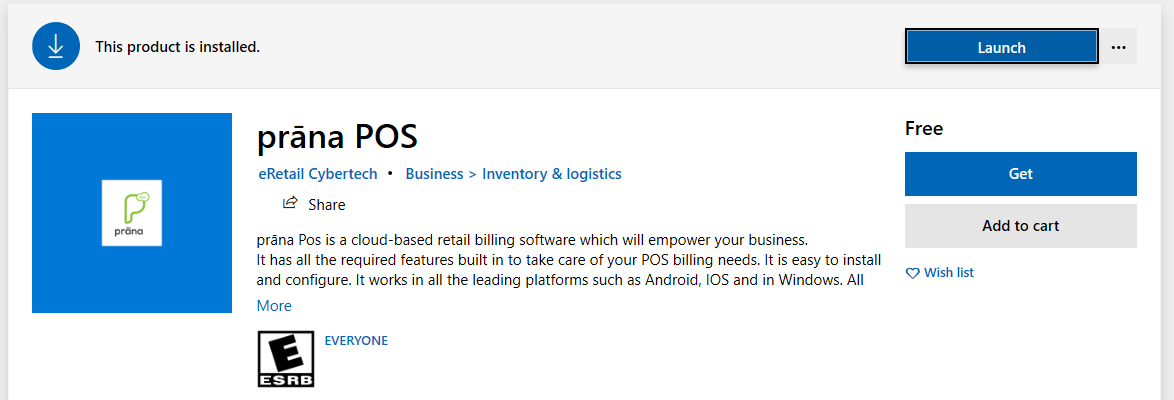
-
As below the ‘POS Registration form will be opened, now enter the valid tenant ID and move forward for the billing.