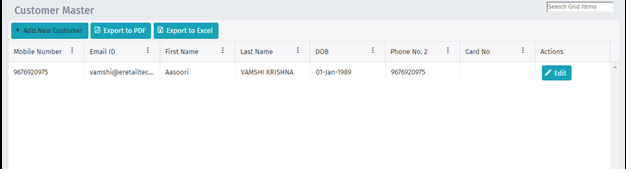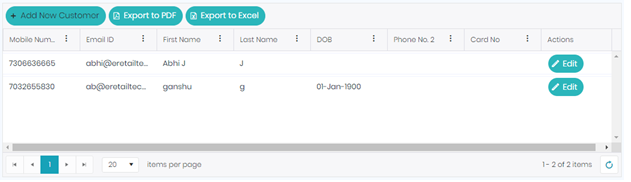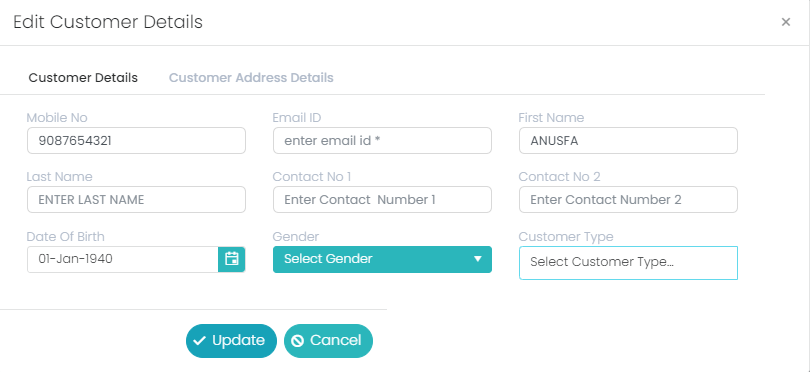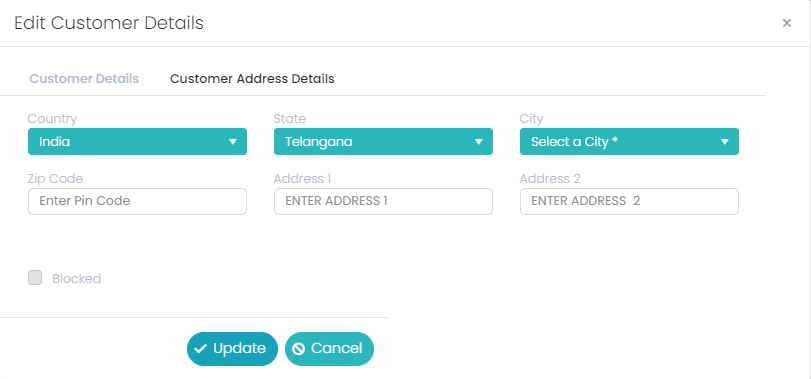Customer Master
To create new customers, go to Masters select Customer Master.
To create new customer, click on Add New Customer, enter all required details in ‘Customer Details’ tab first then go to ‘Customer Address Details’ tab.
Enter the contact details of the customer in the Customer Details tab. Enter the mobile number, email id, first name of the customer, last name of the customer, contact number 1 & 2 of the customer, select the type of the customer from the list, enter the date of birth of the customer, select the gender and move to the next tab, i.e., customer address details.
In the customer address details tab, enter complete address of the customer and click on the ‘Save’ button.
In this way we can create the customer.