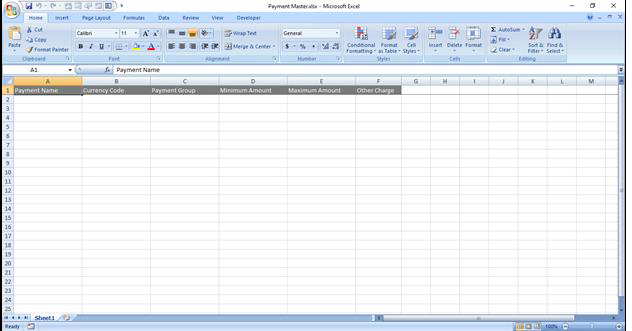Payment Types
To create a new payment type or want to edit existing details of payment, go to Masters, select Payment Type.
Enter the details like payment name (mandatory), currency code (mandatory), payment group (mandatory), background colour which is optional, select image which is optional, select the approval code is the if it is required for the payment mode, select open drawer if it is required the payment type.
Click on the Save button to save the details.
Click on Edit button to edit the existing details of the payment master, change the details and click on Update button to save the changed details.
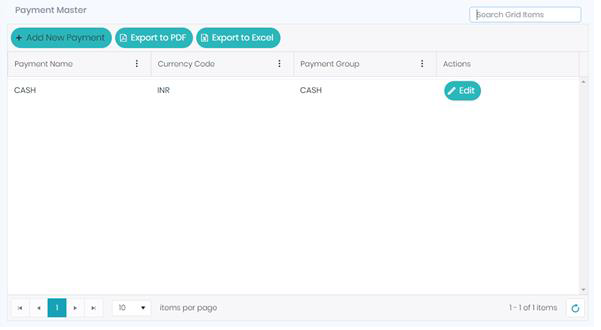
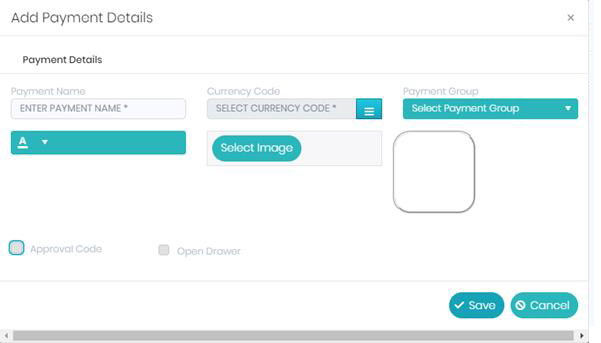
Below is the PDF format of payment details which we can get with the help of respective Export button.
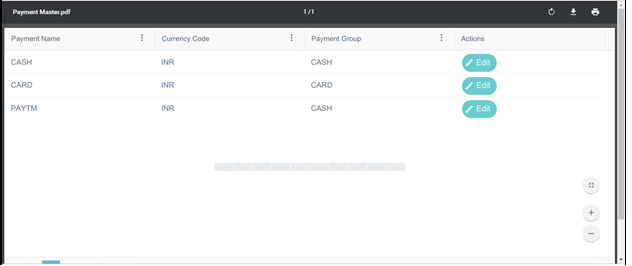
Below is the Excel format of payment details which we can get with the help of respective Export button.