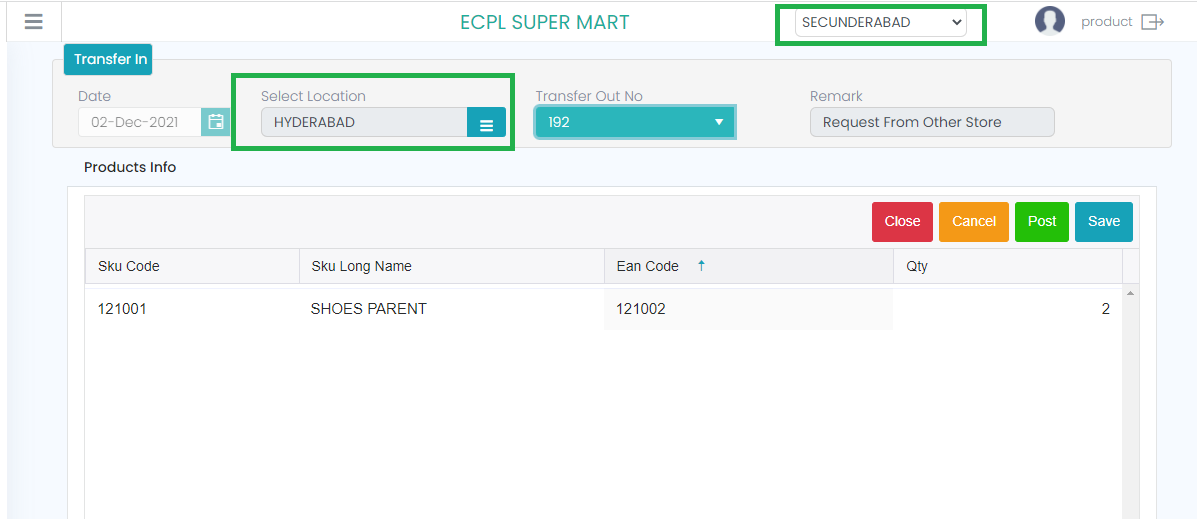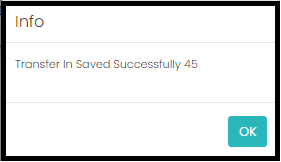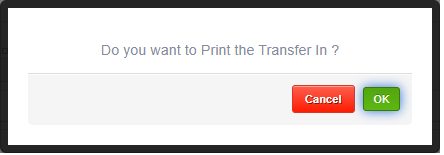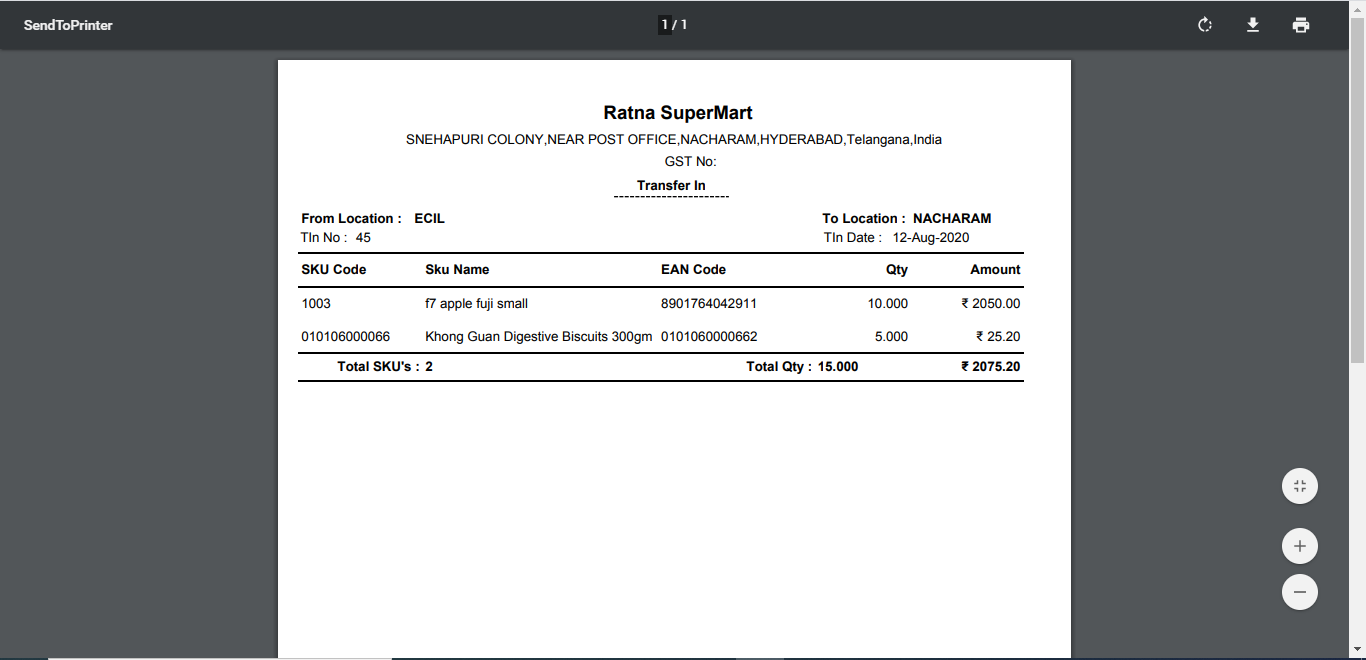Transfer In
From store to store and Ware house to Store we can do the Transfer in.
In the transfer in process, we will receive the stock from location against a transfer out number.
For this first we need to select the ‘from location’, then select the respective transfer out number from the dropdown list. As soon as we select the transfer-outnumber the respective products will be shown in to the grid.
Below is the confirmation message after posting the transaction.
After cross checking all the details ‘click’ on the ‘Post’ button and it will show a popup i.e., whether to show the print preview of the transactional details or not, click on the ‘OK’ button then print preview of the transactional details will show in the pdf format in the new tab.
Below is the print preview of the transaction.