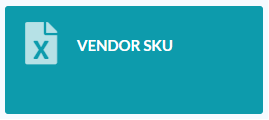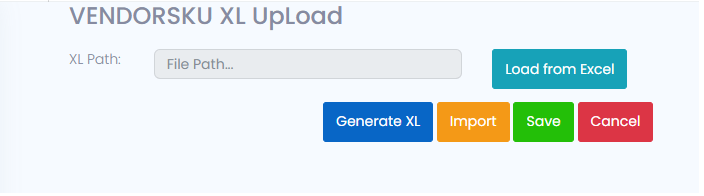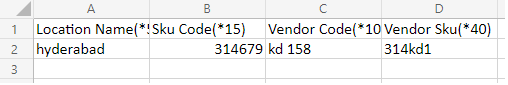Vendor SKU XL Upload
-
Vendor SKU is that to consulates both SKU & Vendor Codes which means SKU code is 314679 and Vendor code is kd158 in Vendor SKU user can give as 314kd1 so that user can understand that this SKU is from that Vendor.
-
In Master xl there is an option called as Vendor SKU as shown in below screenshot.
-
When user click on Vendor SKU Module it will open one page in that there are some fields are available which are XL, Load from excel, Generate Excel, Import, Save, Cancel, as shown in below screenshot.
-
When user generate the generate XL then below xl will generate in those 4 columns will available which are Location name, SKU code, Vendor code, Vendor SKU as shown in below mock screen
-
After entering the data in xl and saving it and importing it then it will save the data.