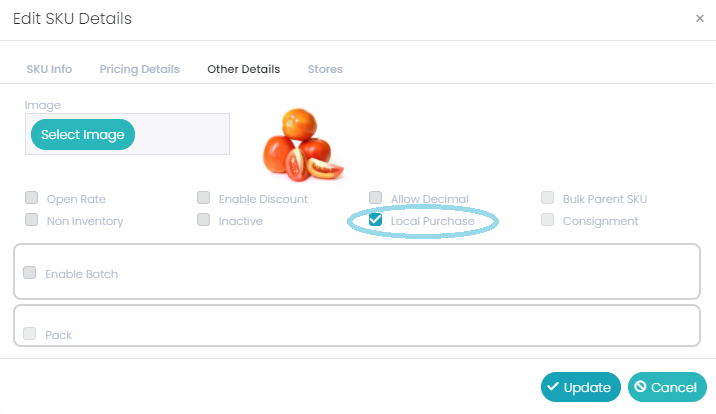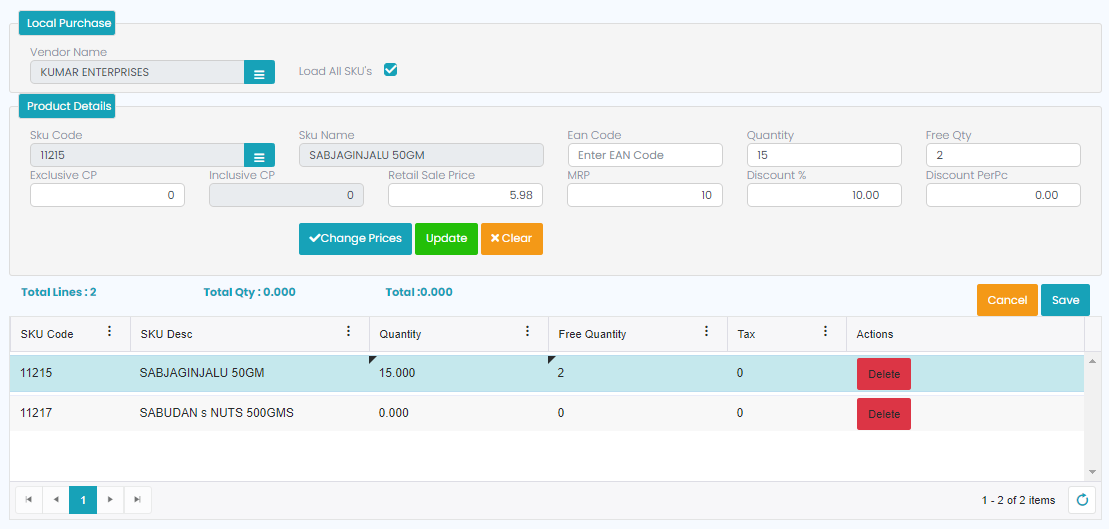Local Purchase Order (LPO)
Local Purchase is an option, with which we can purchase some local items which are linked to some local vendor.
For this the validations are, first the ‘Local Purchase’ option should be selected at ‘Configuration Settings under Transactional Settings, second the ‘Local Purchase’ option should be selected at SKU Master for the respective SKU under ‘Other Details’.
To do the local purchase, go to menu, select ‘Local Purchase’ option from ‘Transactions’.
Now select the vendor from the list, and select ‘Load All SKUs’ check box which will dump all the SKU which are supplied by that selected vendor, or if we want to go with some limited SKUs then, select SKU one by one from the browser, then enter all the details and click on the ‘Add Record’ button, in the same way add all the SKUs, and click on the ‘save’ button to save the details. After saving the transactions the stock for the respective items will be updated.
In the grid also we can edit the quantity and free quantity as well.
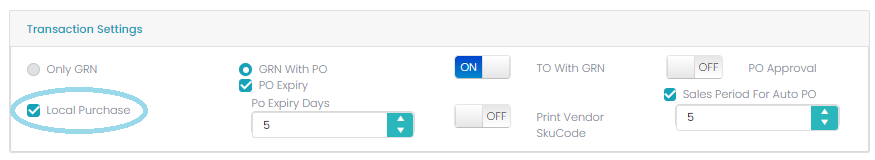
Other Details tab under SKU Master: