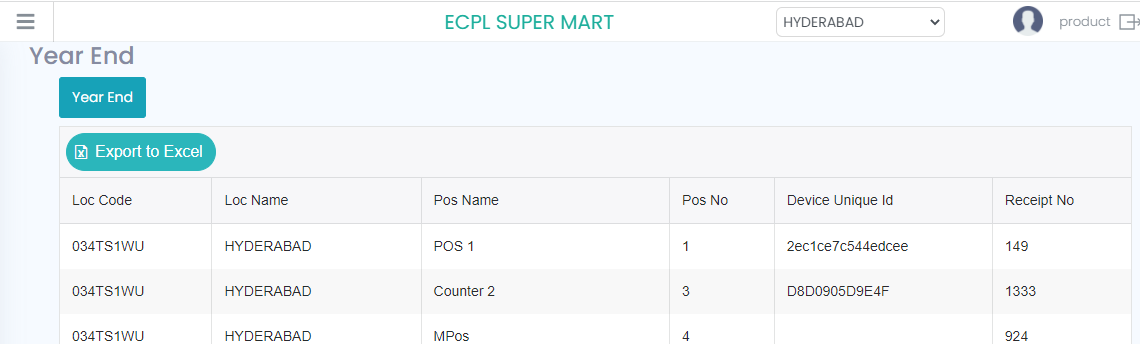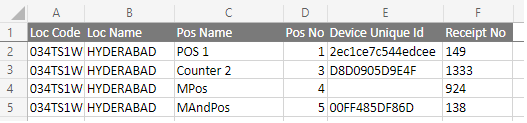Year End Process
In Setup -> Year End Process option will available if user click on that one page will open as shown in below screenshot.
-
Whenever the user wants to do Year end Process once click on Year end button after that there some columns will display which are Loc Name, Loc Code, POS Name, POS No, Device Unique ID, Receipt No.
-
In that for which location what are series need to start that we need to enter on POS no column and Receipt No column.
-
We have another option to Export Excel, if the user clicks on that on the excel sheet will open as shown in below screenshot.